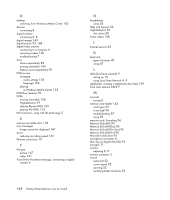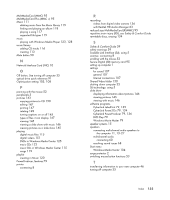HP Blackbird 002-21A HP Blackbird Gaming System - Getting Started Guide - Page 162
switching from Windows Media Center, Mini Secure Digital MiniSD
 |
View all HP Blackbird 002-21A manuals
Add to My Manuals
Save this manual to your list of manuals |
Page 162 highlights
D desktop switching from Windows Media Center 105 devices connecting 8 digital camera connecting 6, 8 digital images 143 digital picture 93, 143 digital video camera connecting to a computer 6 recording videos 136 troubleshooting 7 discs drive compatibility 89 erasing rewritable 134 features and compatibility 90 DVD movies changing audio settings 128 language 126 playing in Windows Media Center 125 DVD Play, features 79 DVDs erasing rewritable 134 High-Definition 91 playing Blu-ray DVDs 123 playing HD DVDs 123 DVI connector, using with SLI technology 5 E erasing rewritable discs 134 error messages Image cannot be displayed 147 errors reducing recording speed 135 Ethernet connection 10 F file type picture 147 video 151 Found New Hardware message, connecting a digital camera 6 H headphones using 28 Help and Support 32 High-Definition 92 disc drives 90 home videos 136 I Internet security 43 K keyboard types of buttons 47 using 47 L LAN (local area network) 9 setting up 10 using Local Area Network 4, 9 LightScribe, creating a LightScribe disc label 139 local area network (LAN) 9 M manuals storing 8 memory card reader 143 card types 93 in-use light 96 troubleshooting 97 using 93 memory card, formatting 96 Memory Stick (MS) 95 Memory Stick (MS-Duo) 95 Memory Stick (MS-Pro Duo) 95 Memory Stick (MS-Pro) 95 Microdrive disk drive 95 microphone connector 4 Mini Secure Digital (MiniSD) 95 mini-jack 11 monitor adjusting 8, 9 monitor connector 3 mouse autoscroll 52 cursor speed 53 panning 52 switching button functions 53 154 Getting Started (features vary by model)