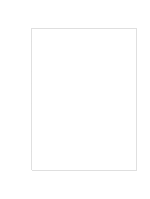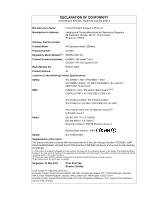HP Deskjet 1200c HP Business Inkjet 1200 - User Guide - Page 105
E, F, G, H, I, DOC Declaration of Conformity
 |
View all HP Deskjet 1200c manuals
Add to My Manuals
Save this manual to your list of manuals |
Page 105 highlights
DIMMs (dual inline memory modules) specifications 89 direct connection 63, 69 description 63, 69 direct printing 63 display. See control panel DJCP (Deskjet Control Panel) 60 DOC (Declaration of Conformity) U.S. 98 documentation 6 Door Open light illustration 8 dots per inch (dpi) resolution specifications 92 double-sided printing. See auto-duplex unit; duplexing downloading firmware upgrades 62 drivers. See printer drivers duplexer. See auto-duplex unit duplexing descriptions and guidelines 16 duty cycles 89 E electrical specifications 92 embedded Web server description 54 opening 54 system requirements 91 EMI statement (Korea) 94 end-of-life returns 101 energy consumption 92 Energy Star 100 envelopes sizes supported 11 trays supporting 11 environmental specifications 92 sustainability program 100 error messages settings in Toolbox 56 events, monitoring 51 EWS (embedded Web server). See embedded Web server F FCC statement 93 film transparencies. See transparencies firmware upgrading 62 version number 61 flyer HP Brochure and Flyer Paper 80 fonts supported 89 G garbled text 32 getting started guide 6 graphics print speed 92 troubleshooting 33 guides on printer for paper 7 H hazardous materials in product 101 height, printer 89 help HP Instant Support 55 online 6 printer drivers 6 See also support; troubleshooting HP auto-duplex unit. See auto-duplex unit HP Inkjet Toolbox description 6 using 57 HP Instant Support description 58 opening 59 security and privacy 59 HP Web Jetadmin software 55 humidity specifications 92 I ICC Profiles color calibration 89 image quality troubleshooting 31 image quality, resolution specifications 92 index cards. See cards Information page, embedded Web server 55 Information tab, Toolbox 56 infrastructure mode description 74 installing software for the Mac OS 71 installing software for Windows 67 Ink Cartridge light illustration 8 ink cartridges checking ink level 20 illustration 7 light patterns on control panel 45, 46 non-HP 45 purchase 79 replacing 20 specifications 89 status 6, 56 status information 55 status light 8 supply yields 89 warranty 87 Ink Level Information window 56 ink smears 32 inkjet paper HP Photo-Quality Inkjet Paper 80 inkjet paper, HP 79 inkjet printing technology 89 Inkjet Toolbox, HP description 6 using 57 installing software, Macintosh computers 69 software, Windows computers 63 Instant Support See HP Instant Support Intellifont rasterizer 89 103 Index ENWW