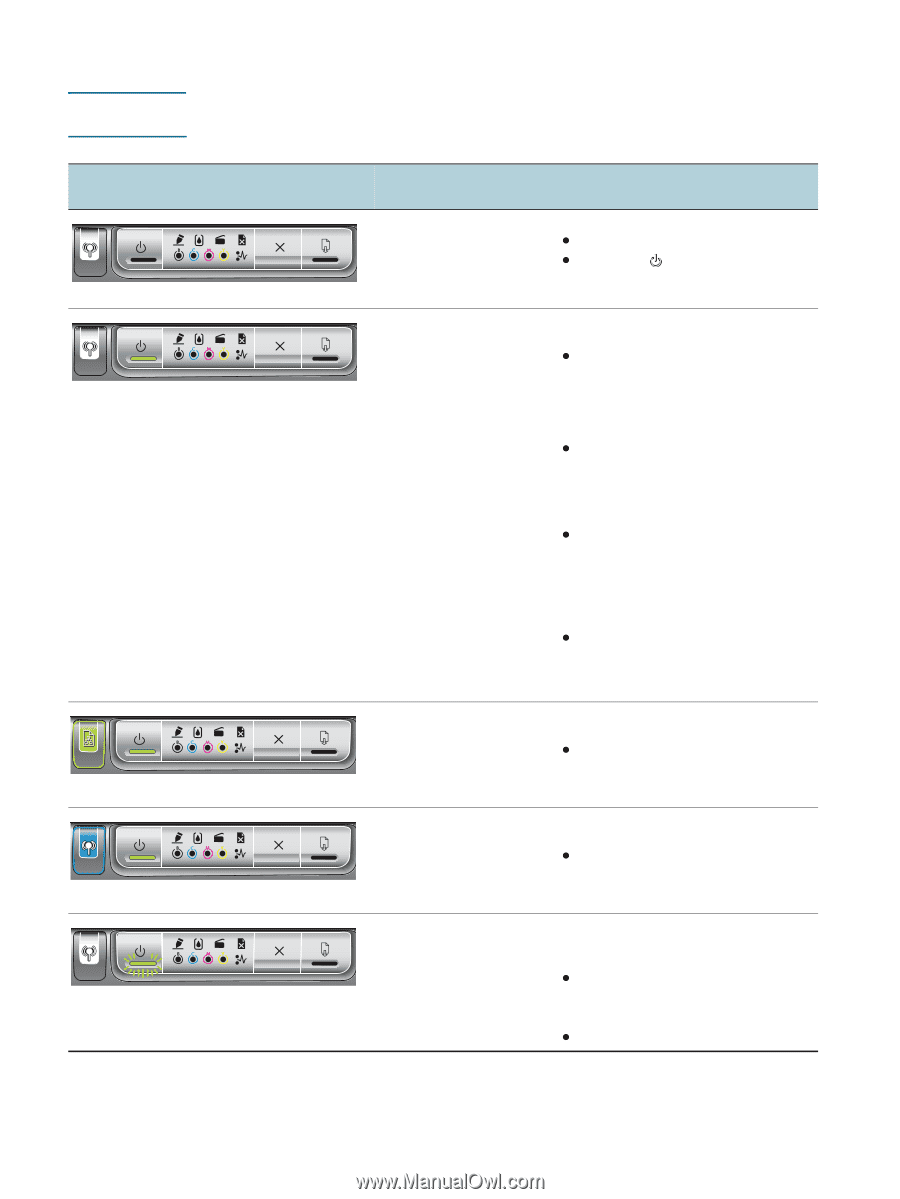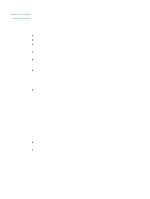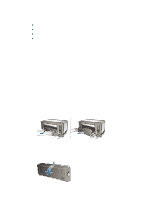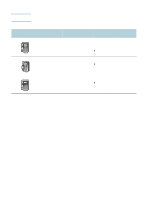HP Deskjet 1200c HP Business Inkjet 1200 - User Guide - Page 45
Interpreting control panel lights, Light pattern, Light description, Explanation
 |
View all HP Deskjet 1200c manuals
Add to My Manuals
Save this manual to your list of manuals |
Page 45 highlights
Note Interpreting control panel lights If the printer supports wireless communication but is connected to a wired network, the Configuration Page button does not turn on. Light pattern Light description No lights are on. Explanation and recommended action The printer is off. z Connect the power cable. z Press the (Power button). Configuration Page button is The printer is turned on and idle. It is off. The Power light is on. connected using a USB or parallel cable. z No action is required. The printer is turned on and idle. It is connected to a network using a network cable or wireless communication. z If the printer is connected using a network cable, check the network connector lights to verify that the printer is connected to the network. See Network connector lights. z If the printer is connected using wireless communication, make sure that the wireless communication settings are set correctly. See Configuring wireless communication options. z Verify that the printer is set up properly on the network. See Problems connecting to a network. Configuration Page button is The printer is connected to a wired green. Power light is on. network. It is turned on and idle. z No action is required. Configuration Page button is The printer is connected to a wireless blue. Power light is on. network. It is turned on and idle. z No action is required. The Power light blinks. The printer is turning on or off or processing a print job, or a print job has been cancelled. z No action is required. The printer is pausing for the ink to dry. z Wait for the ink to dry. ENWW 43