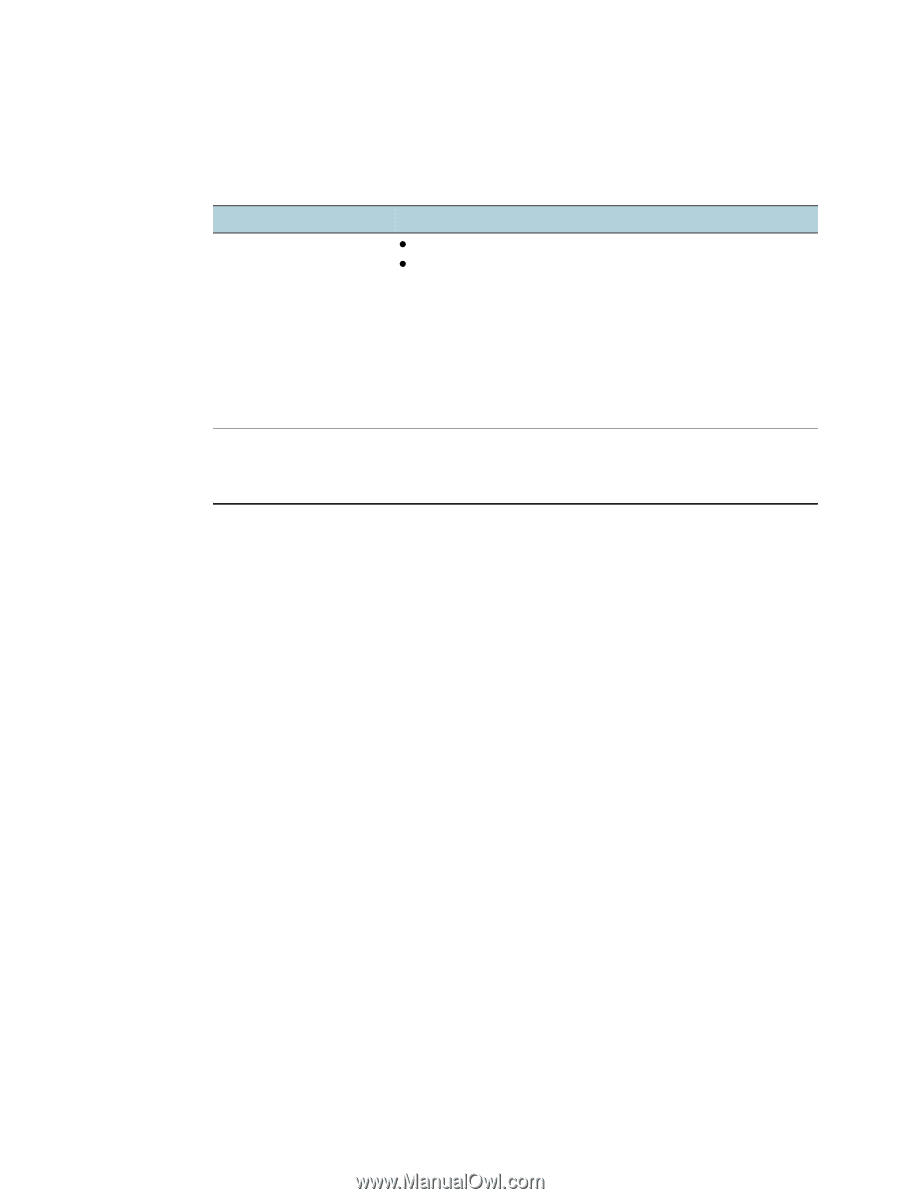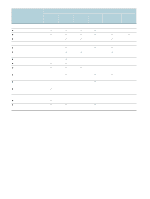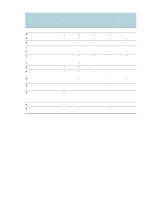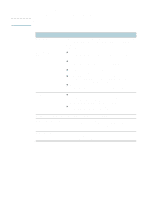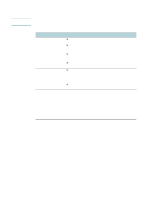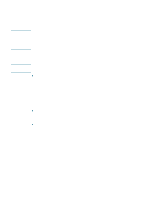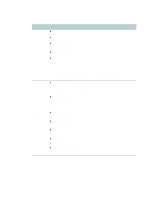HP Deskjet 1200c HP Business Inkjet 1200 - User Guide - Page 55
Con network options, For a list of current settings, print a configuration See
 |
View all HP Deskjet 1200c manuals
Add to My Manuals
Save this manual to your list of manuals |
Page 55 highlights
Configure network options This section contains information about configuring the printer's network settings. For information about opening and using specific management tools, see Overview of printer management tools. For a list of current settings, print a configuration page. See Understanding the configuration page. Use this tool... Embedded Web server ...to do the following. z To configure network parameters: Click the Networking tab. z To set a static IP address: Click the Networking tab, select Manual from the IP Configuration Method drop-down list, enter the static IP address in the IP Address box, enter the Host Name, Subnet Mask, and Default Gateway, if needed, and click Apply. Note: It is not recommended that you assign a static IP address to the printer. However, a static IP address might resolve certain setup and printing problems, such as a conflict with a personal firewall. HP Web Jetadmin software To learn about using the HP Web Jetadmin software to configure the printer's network settings, open the HP Web Jetadmin software and see the software documentation for information. See HP Web Jetadmin software. ENWW 53