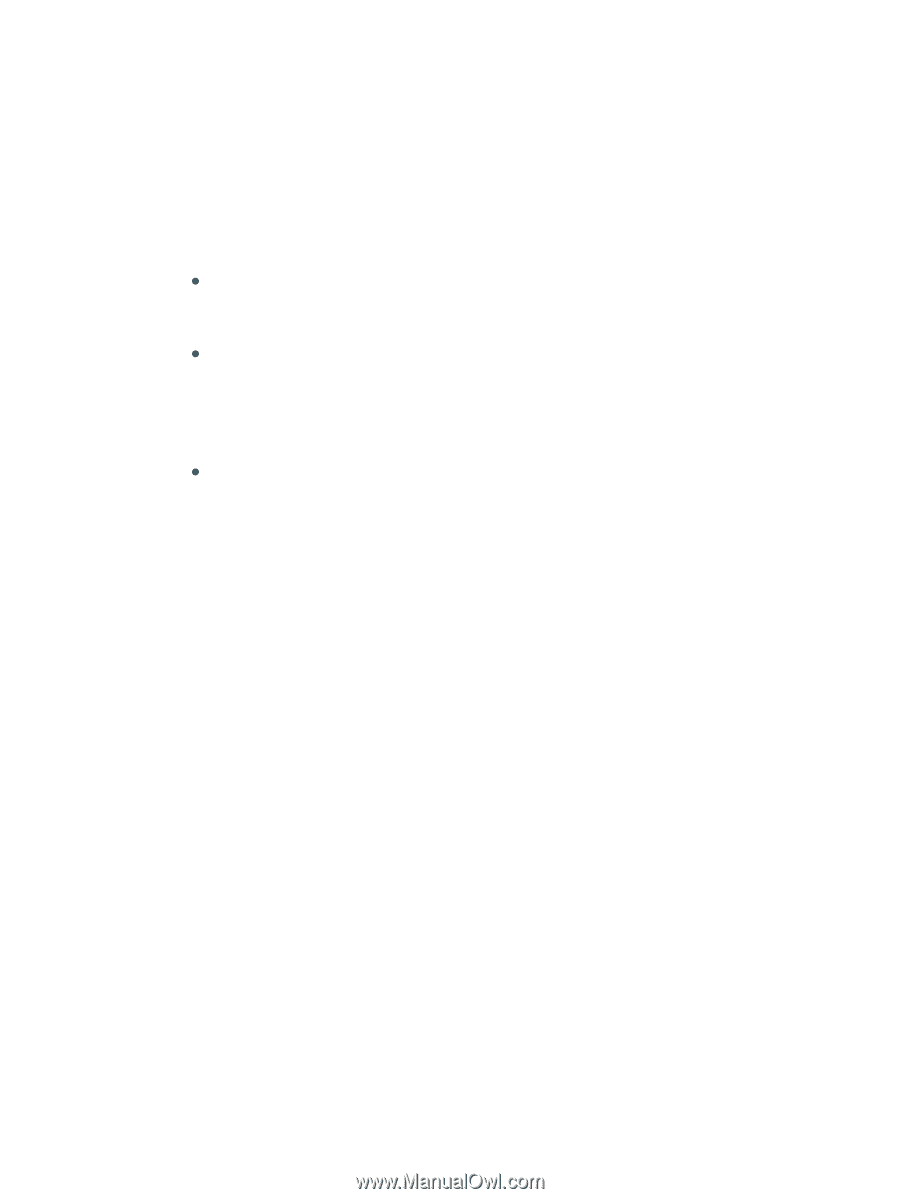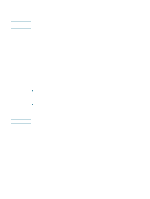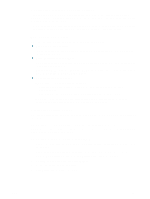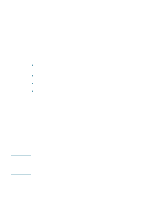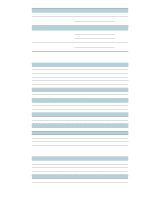HP Deskjet 1200c HP Business Inkjet 1200 - User Guide - Page 77
Configuring wireless security settings, Types of wireless security, Configuring security options
 |
View all HP Deskjet 1200c manuals
Add to My Manuals
Save this manual to your list of manuals |
Page 77 highlights
Configuring wireless security settings The printer must share the same network security settings as the other devices on your network. If the printer does not have the correct security settings, other devices on the network will not be able to use the printer. To find the security settings for your wireless network, consult the configuration utility for your computer's wireless network card or the network's Wireless Access Point (WAP). Types of wireless security You can configure the printer to use the following security options: z Open System (no security) The network does not require security for authorization or encryption. This is the printer's factory default setting. z Wired Equivalent Privacy (WEP) WEP provides security by encrypting data sent over radio waves from one wireless device to another wireless device. Devices on a WEP-enabled network use WEP keys to encode data. If your network uses WEP, you must know the WEP key(s) it uses. z Wi-Fi Protected Access (WPA) WPA provides security by doing the following: • Encrypting data sent over radio waves from one wireless device to another wireless device • Controlling access to network resources through authentication protocols WPA either requires the use of an authentication server (best suited for enterprise networks) or a pass phrase known to all devices on the network. Configuring security options You can configure security options for wireless communication from the installation program or the EWS. To configure security options from the installation program See Wireless connection or Installing the software for wireless communication for information about running the installation program. To configure security options in the EWS 1 Connect a cross cable (included with the HP Business Inkjet 1200dtwn) to the printer and the computer. 2 Open the printer's embedded Web server (EWS). See Embedded Web server (EWS). 3 Click the Networking tab, and then click Wireless (802.11) in the left pane. 4 On the Wireless Setup tab, click Start Wizard. 5 Follow the instructions on the screen. 6 Click Apply, and then close the EWS. ENWW 75