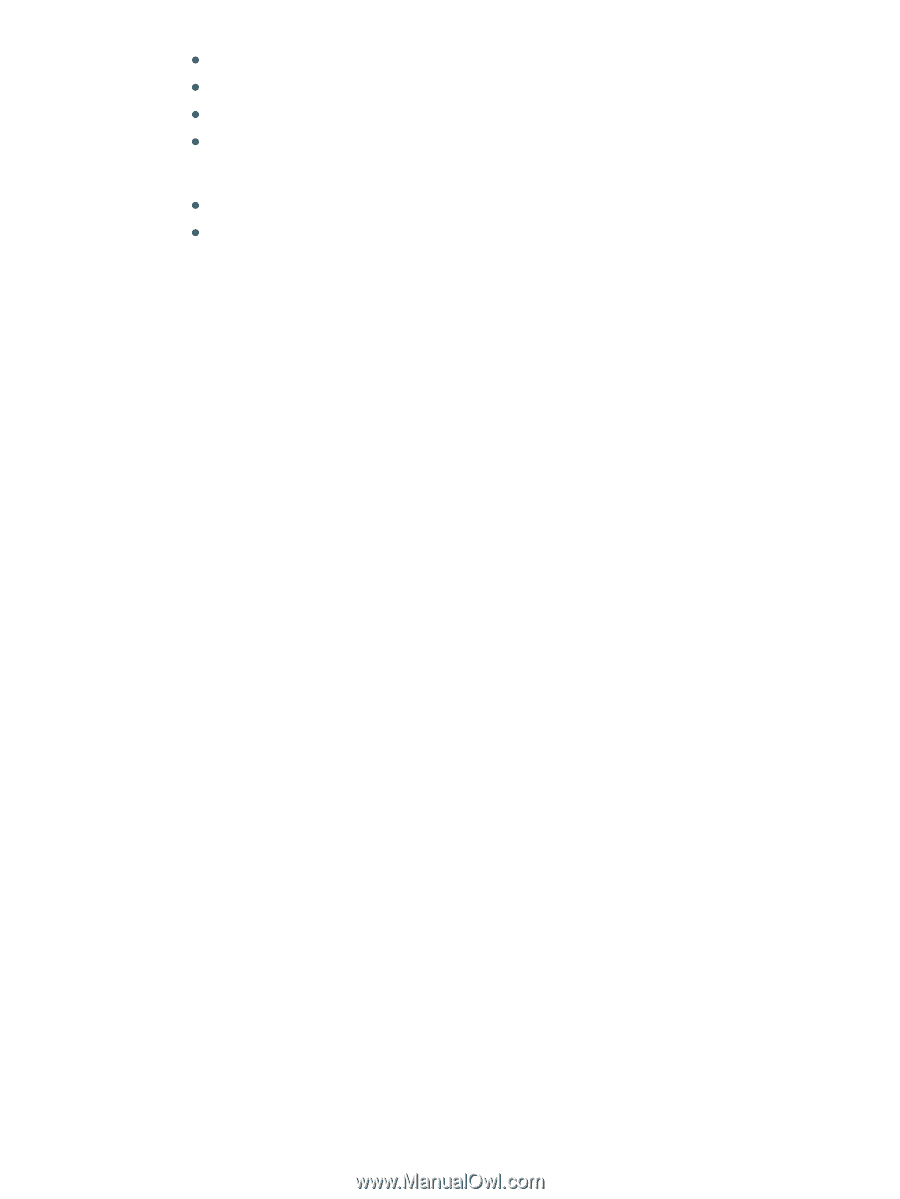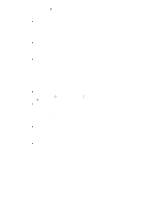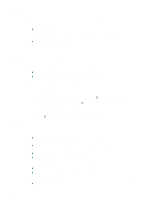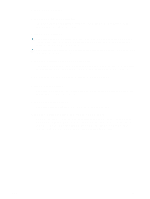HP Deskjet 1200c HP Business Inkjet 1200 - User Guide - Page 28
Resolving printing problems, Printer shuts down unexpectedly, All printer lights are blinking
 |
View all HP Deskjet 1200c manuals
Add to My Manuals
Save this manual to your list of manuals |
Page 28 highlights
z Rear access panel or auto-duplex unit is locked into place. z All packing tapes and materials are removed from the printer. z Printer can print a configuration page. See Understanding the configuration page. z The printer is set as the current or default printer. For Windows, set the printer as the default in the Printers folder. For Mac OS, set the printer as the default in the Chooser or the Print Center. See your computer's documentation for more information. z Pause Printing is not selected if you are using a computer running Windows. z You are not running too many programs when you are performing a task. Close programs that you are not using or restart the computer before attempting the task again. Resolving printing problems This section provides solutions to common printing problems. Printer shuts down unexpectedly Check power and power connections Make sure the printer is connected firmly to a functioning alternating current (AC) power outlet. See Printer specifications for voltage requirements. Check printer vents The printer vents are located on the sides of the printer. If the vents are covered and the printer overheats, the printer automatically turns off. Make sure the vents are not covered and the printer is in a cool, dry location. See Printer specifications for the required operating environment for the printer. All printer lights are blinking A non-recoverable error has occurred Reset the printer. See To reset the printer. If the problem persists, contact HP. See Support and warranty. Printer is not responding (nothing prints) Check printer setup See General troubleshooting tips. 26 3 - Maintaining and troubleshooting ENWW