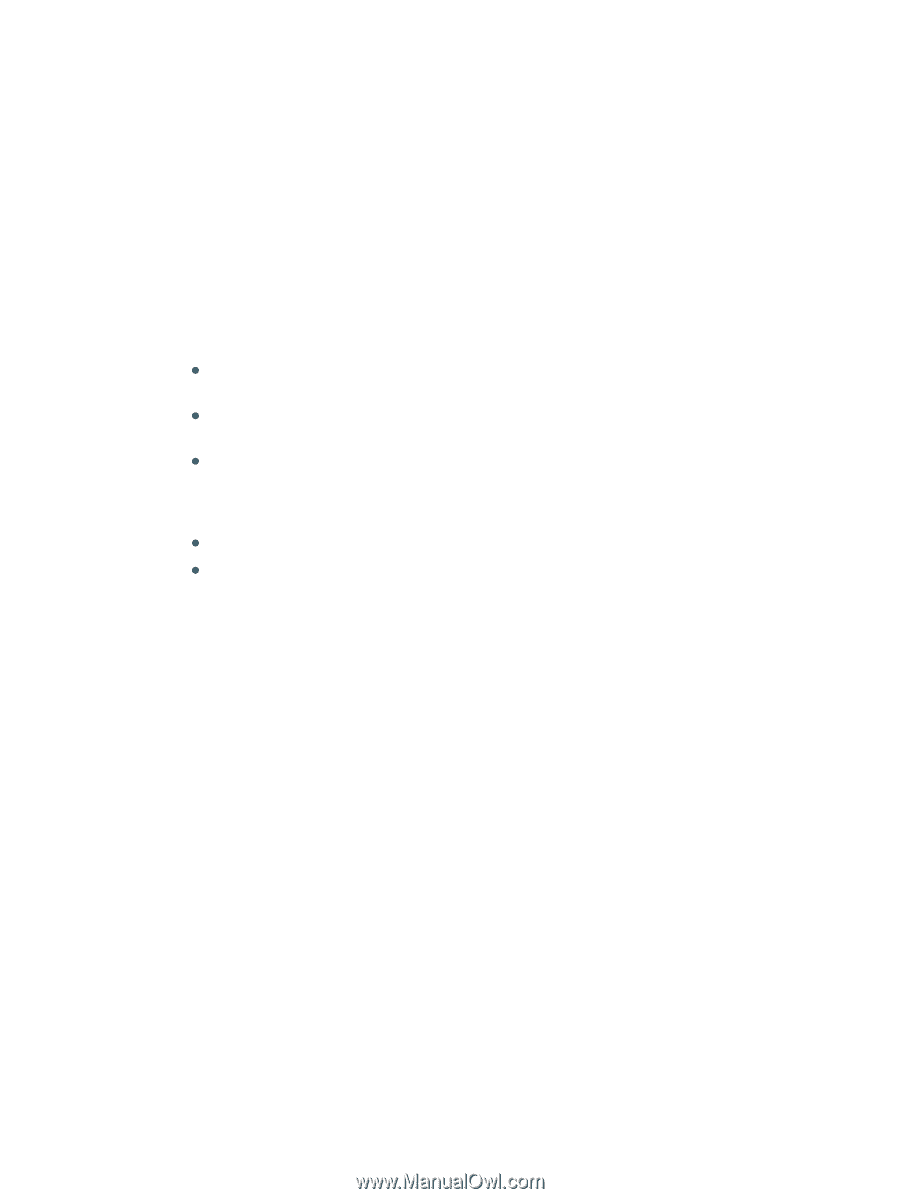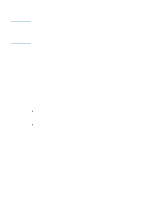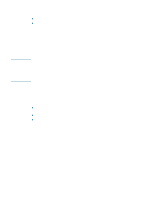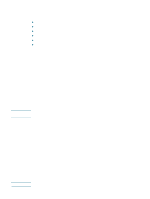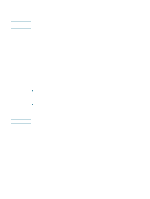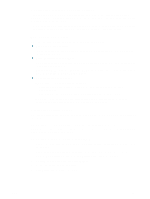HP Deskjet 1200c HP Business Inkjet 1200 - User Guide - Page 72
To share the printer on a locally shared network
 |
View all HP Deskjet 1200c manuals
Add to My Manuals
Save this manual to your list of manuals |
Page 72 highlights
5 If necessary, share the printer with other Macintosh computer users. • Direct connection Share the printer with the other Macintosh computer users. See To share the printer on a locally shared network for more information. • Network connection Individual Macintosh computer users who want to use the network printer must install the printer software on their computers. To share the printer on a locally shared network When you connect the printer directly, you can still share the printer with other computers using a simple form of networking known as locally shared networking. Use this configuration only in small groups or when usage is low. The computer that is connected to the printer is slowed down when many users print to the printer. Basic requirements for sharing in a Macintosh environment include the following items: z The Macintosh computers must be communicating on the network using TCP/IP, and the Macintosh computers must have IP addresses. (AppleTalk is not supported.) z The printer that is being shared must be connected to a built-in USB port on the host Macintosh computer. z Both the host Macintosh computer and the client Macintosh computers that are using the shared printer must have printer-sharing software installed and the printer driver or PPD for the printer that is installed. (You can run the Installer program to install the printer sharing software and associated Help files.) z The client Macintosh computers should have the appropriate HP printer drivers installed. z The client Macintosh computers must be PowerMac computers. For more information about USB printer sharing, see the support information that is available on the Apple website (http://www.apple.com) or the Mac Help on the computer. To share among computers with the same operating system Use the following steps to share the printer among Macintosh computers with the same operating system: 1 Turn on printer sharing on the computer that is connected to the printer (the host). • Mac OS X (10.2.x and later): Open System Preferences, click Sharing, click Services, and then select the Printer Sharing check box. • Mac OS 9 (9.1 and later): Open Control Panels, and then click USB Printer Sharing. 2 To print from the other Macintosh computers (the clients) on the network, preselect the printer in USB Printer Sharing (Mac OS 9, version 9.1 and later) or Sharing (Mac OS X, version 10.2.x and later). Then, choose the neighborhood where the printer is shared and select the printer. 3 To print from the other Macintosh computers (the clients) on the network, preselect the printer in Sharing. Then, choose the neighborhood where the printer is shared and select the printer. 70 5 - Configuring and managing the printer ENWW