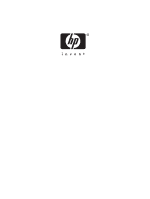HP Deskjet 1200c HP Business Inkjet 1200 - User Guide - Page 108
Q, R, S, T, while using HP Instant Support
 |
View all HP Deskjet 1200c manuals
Add to My Manuals
Save this manual to your list of manuals |
Page 108 highlights
printing technology used 89 printing on both sides automatically,manually 16 printing supplies area in printer 7 cover 7 ink cartridges 79 lights 8 printheads 79 privacy while using HP Instant Support 59 processor specifications 90 purchase printing supplies 79 Q quality, troubleshooting 31 R radio interference reducing 76 troubleshooting 28 RAM (random access memory). See memory rasterizer support 89 rear access panel clearing jams 39 recycling 101 refilled ink cartridges 45 registering printer 56 regulatory information 93 regulatory model number 94 relative humidity specifications 92 release notes 6 replacing ink cartridges 20 resolution specifications 92 resources administrator 48 printer management 54 resume button 8 Resume light blinking 44, 45, 46 resume light illustration 8 returns, end-of-life 101 S scrubber utility 76 security managing 52 while using HP Instant Support 59 wireless communication 75 Settings page, embedded Web server 55 sharing the printer Mac OS 70 Windows 63 size printer 89 slots for connectivity, specifications 89 software installing for Macintosh 69 installing for the Mac OS 69 installing for Windows 63 Toolbox 56 uninstalling 76 warranty 87 sound pressure and level 92 special media printing on 18 specifications 12 compatible network protocols 91 media 9 printer 89 system requirements 90 speed specifications 92 start guide 6 Starter CD 6 status monitoring 51 supplies 8, 56 storage temperature specifications 92 supplies monitoring 51 ordering 55 ordering,part numbers 79 supply yields for ink cartridges and printheads 89 support contact information, warranty 82 telephone 82 websites 7, 57 support. See customer support sustainability program 100 symbol set support 89 system requirements 90 T technical support. See support telephone support. See support temperature specifications 92 test page, printing 57 text troubleshooting 33 thermal inkjet printing technology 89 thick paper. See heavy media Toolbox description 55 Information tab 56 opening 55 Printer Services tab 56 Printer Status tab 56 top cover 7 tracking jobs 51 media and supplies 51 transparencies HP Premium InkJet Transparency Film 81 HP Premium Plus InkJet Transparency Film 81 ENWW Index 106