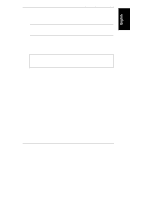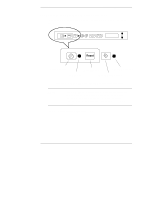HP LH4r HP Netserver LXr 8000 Installation Guide - Page 16
Control Panel LCD Screen and Navigation Buttons, Server Status LEDs
 |
View all HP LH4r manuals
Add to My Manuals
Save this manual to your list of manuals |
Page 16 highlights
Chapter 2 Controls, Indicators, and Ports Control Panel LCD Screen and Navigation Buttons The control panel features a two-line LCD screen that displays POST messages, boot messages, and errors. You can also use this screen to display system configuration information, a log of current and past error conditions, replaceable parts information, and more. Figure 2-3 shows the LCD and its navigation buttons. For instructions on using this screen, see "Viewing Information on the Control Panel Display" later in this chapter. Escape Enter Not Used Scroll Up One Line Scroll Down One Line Two-Line Display Figure 2-3. Control Panel Display Screen and Navigation Buttons Server Status LEDs Three LEDs -- one red, one yellow, and one green -- are grouped on the right side of the control board. These three server status LEDs give you a quick idea of the HP NetServer's general health. The signal it gives you reflects the most critical pending event in the system. Figure 2-4 shows the server status LEDs, and Table 2-2 tells how to interpret them. 8