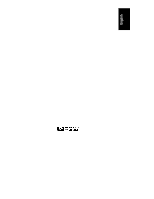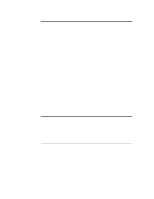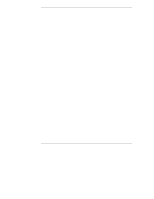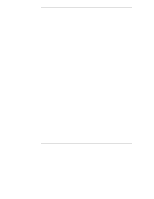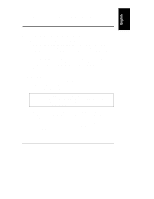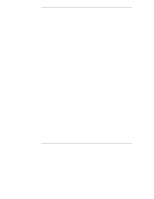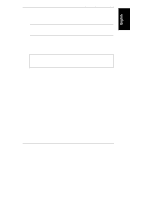Contents
vi
If the System Powers On but Fails the POST (Power-On Self Test)
.......
112
If the System Passes the POST (Power-On Self Test) but
Will Not Function
.................................................................................
113
If the System Passes the POST but Shuts Down While Booting
.............
113
Error Messages
.........................................................................................
114
13 Alternative Rack Mounting
......................................................................
115
Introduction
...............................................................................................
115
Installation Basics
......................................................................................
116
Safety Precautions
.................................................................................
116
Tools Required
.......................................................................................
117
HP NetServer Rack Mount Parts List
......................................................
117
Step 1:
Attaching Rack Nuts to the Rack
..................................................
118
Step 2:
Attaching the Slides to the Rack
...................................................
119
Step 3: Placing the HP NetServer in the Rack
...........................................
123
Step 4:
Attaching the Front Bezel
.............................................................
128
Step 5: Continuing with the Rack Installation Process
................................
131
A Specifications
...........................................................................................
133
Power Requirements
.................................................................................
133
Space Requirements
.................................................................................
134
Air Conditioning Requirements
..................................................................
134
Processor Baseboard
................................................................................
135
IO Baseboard
............................................................................................
136
B Regulatory Information
............................................................................
137
HP NetServer LXr 8000 Regulatory Information
........................................
137
Notice for USA: FCC Radio Frequency Emissions Statements
...............
137
Notice for Canada: DOC Requirements
..................................................
139
Notice for EU:
.........................................................................................
140
Notice for Finland: Laser Safety Statement
............................................
141
Notice for Germany
................................................................................
141
Notice for Japan: VCCI Statement
..........................................................
142
Notice for Korea: RFI Statement
.............................................................
142
Notice for Mexico: Hardware Warranty Statement
..................................
143
Notice for U.K.: General Approval
..........................................................
144
C Service and Support
................................................................................
145
D Warranty and Software License
..............................................................
147