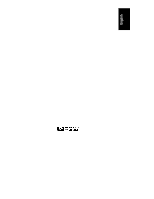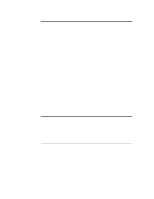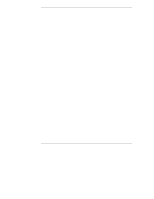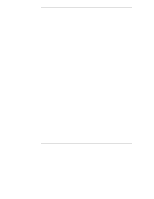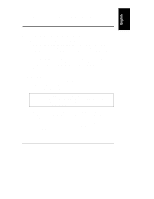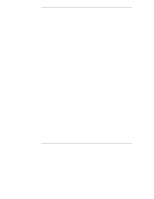Contents
v
9
Connecting the Monitor, Keyboard, Mouse, and UPS
............................
91
Introduction
................................................................................................
91
Connecting the Monitor, Keyboard, Mouse, and UPS
.................................
91
10 Configuring the System
...........................................................................
93
HP NetServer Navigator CD-ROM
..............................................................
93
Obtaining HP NetServer Navigator CD-ROM Release History
.................
93
Readme File
............................................................................................
94
Configuration Assistant
............................................................................
94
HP Management Solutions
......................................................................
96
HP NetServer Utilities
.............................................................................
98
Change User Preferences
.......................................................................
98
Running the Configuration Software
...........................................................
98
Setup Utility
................................................................................................
98
Starting the Setup Utility
..........................................................................
99
Main Menu
..............................................................................................
99
Using the Setup Screens
........................................................................
100
Setting
the Server’s Boot Passwords
.....................................................
100
Changing the System Date and Time
.....................................................
101
Changing the Boot Priority of Internal Devices
........................................
102
Clearing CMOS
......................................................................................
102
Re-enabling a Disabled Processor
..........................................................
103
SCSI Configuration Utility
..........................................................................
103
11 Information Assistant
..............................................................................
105
Overview
...................................................................................................
105
Using Information Assistant
.......................................................................
105
Getting Help
...........................................................................................
105
Finding Information
................................................................................
105
Copying and Printing Information
...........................................................
106
Installing HP Information Assistant Software
..............................................
107
Installing from the CD-ROM
...................................................................
107
12 Troubleshooting
......................................................................................
109
Precautions
...............................................................................................
109
Troubleshooting Tools
...............................................................................
109
Common Installation Problems
..................................................................
111
Troubleshooting Sequence
.....................................................................
111
If the System Will Not Power On
............................................................
112