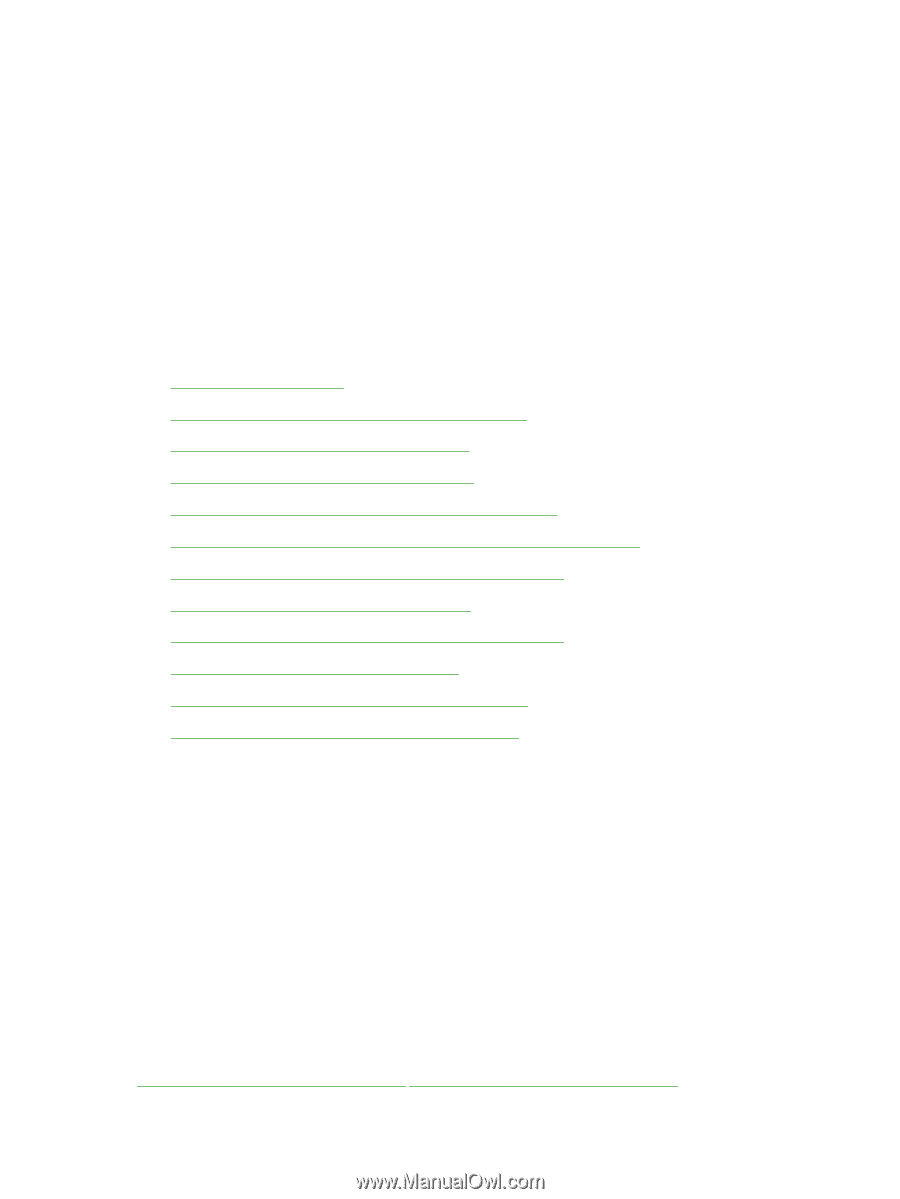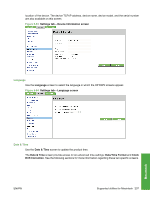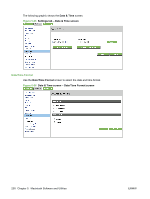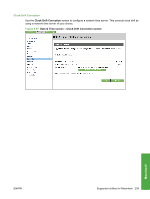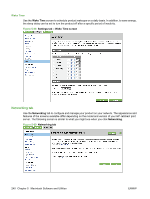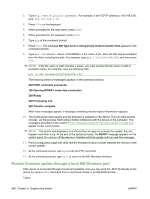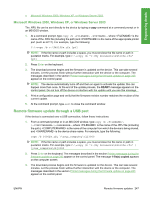HP LaserJet P4510 HP LaserJet P4010 and P4510 Series - Software Technical Refe - Page 264
Remote firmware updates, Print a configuration Downloading the new firmware from the HP Web site
 |
View all HP LaserJet P4510 manuals
Add to My Manuals
Save this manual to your list of manuals |
Page 264 highlights
Remote firmware updates The HP LaserJet P4010 and P4510 Series printer features remote firmware update (RFU) capability. The method for downloading remote firmware updates from the Web site is similar to that used to download the latest printing-system software and print drivers. The process for remotely upgrading firmware involves three steps: 1. Determine the current level of firmware that is installed on the device. 2. Go to the HP Web site and download the latest firmware to the computer. 3. Download the new firmware to the device. Topics: ● Print a configuration page ● Downloading the new firmware from the HP Web site ● Downloading the new firmware to the device ● Printer messages during the firmware update ● Remote firmware update by using FTP through a browser ● Remote firmware update by using FTP on a direct network connection ● Remote firmware update through a local MS Windows port ● Remote firmware update through a USB port ● Remote firmware update through an MS Windows network ● Remote firmware update for UNIX systems ● Remote firmware update by using the LPR command ● Remote firmware update through HP Web Jetadmin Print a configuration page To determine the current level of firmware, view the configuration page. To print a configuration page, follow these instructions. 1. Press Menu, 2. Press the down arrow to highlight INFORMATION, and then press OK. 3. Press the down arrow to highlight PRINT CONFIGURATION, and then press OK to print the configuration pages. Downloading the new firmware from the HP Web site The remote firmware update (.RFU) file and an associated readme file are packaged together as a selfextracting .EXE file. For detailed instructions about how to download the .EXE file, go to one of the following URLs: www.hp.com/go/ljp4010series_firmware www.hp.com/go/ljp4510series_firmware 242 Chapter 6 Engineering details ENWW