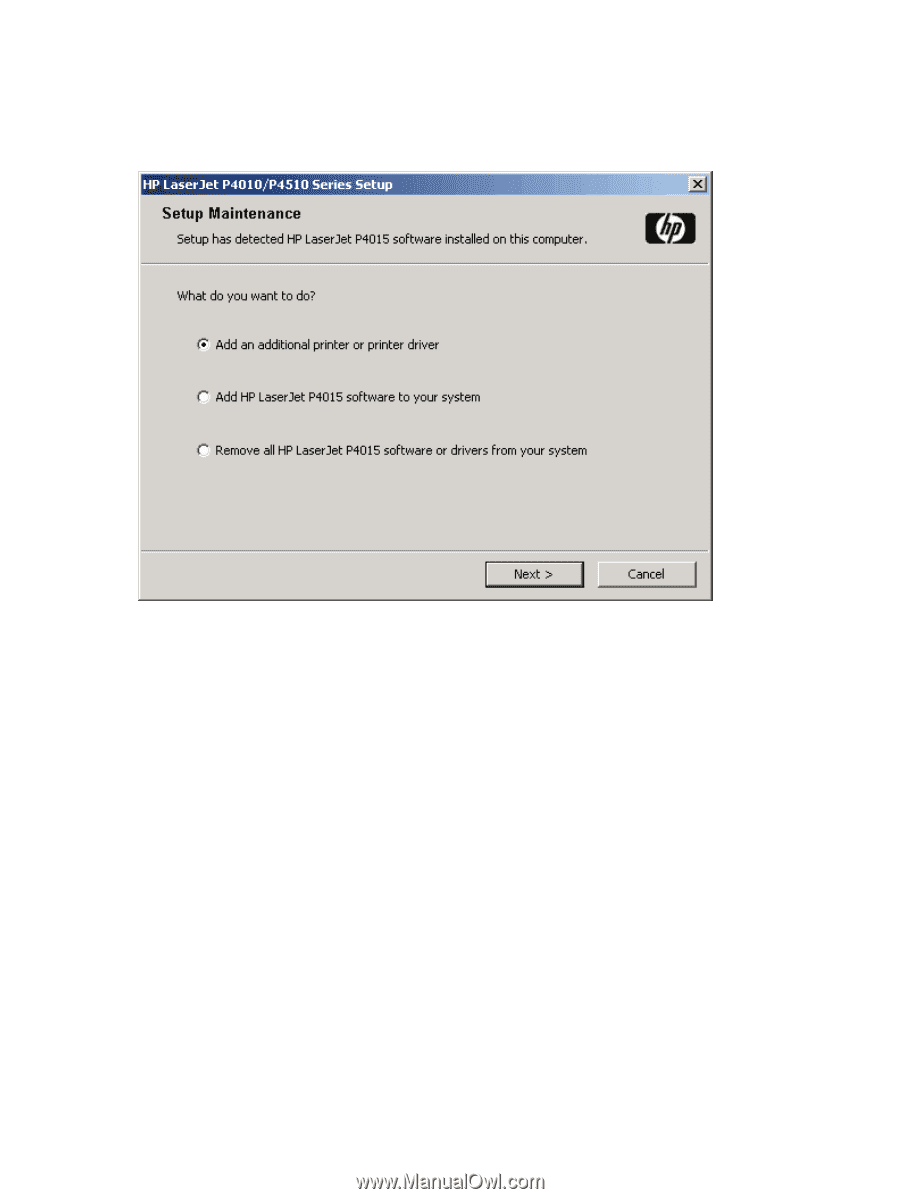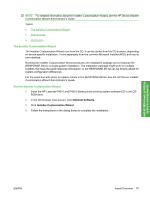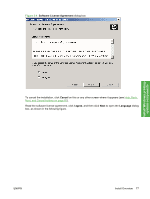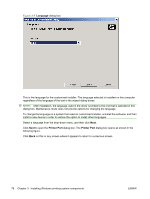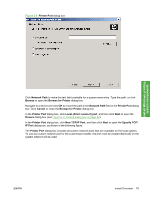HP LaserJet P4510 HP LaserJet P4010 and P4510 Series - Software Technical Refe - Page 96
Modify Installation, Installer Customization Wizard for Windows, - laserjet p4010_p4510 driver
 |
View all HP LaserJet P4510 manuals
Add to My Manuals
Save this manual to your list of manuals |
Page 96 highlights
Modify Installation When Modify Installation is selected, the Setup Maintenance window opens. Figure 3-2 Modify Installation - Setup Maintenance window The following options are available on the Setup Maintenance window: ● Add an additional printer or printer driver ● Add HP LaserJet P4010_P4510 Series software to your system ● Remove all HP LaserJet P4010_P4510 Series software or drivers from your system Select the desired option, then click Next. Follow all subsequent dialog boxes to complete the desired result. Installer Customization Wizard for Windows Administrators can use the Installer Customization Wizard to customize the HP LaserJet P4010 and P4510 Series printer installer by preconfiguring the installation options in a response file. To start the utility, from the main menu, click Option Software, then click Installer Customization Wizard. Using this option, administrators can create a silent (unattended) installer that is customized with any of the following selections: ● Language ● Operating system ● Print drivers ● Components 74 Chapter 3 Installing Windows printing-system components ENWW