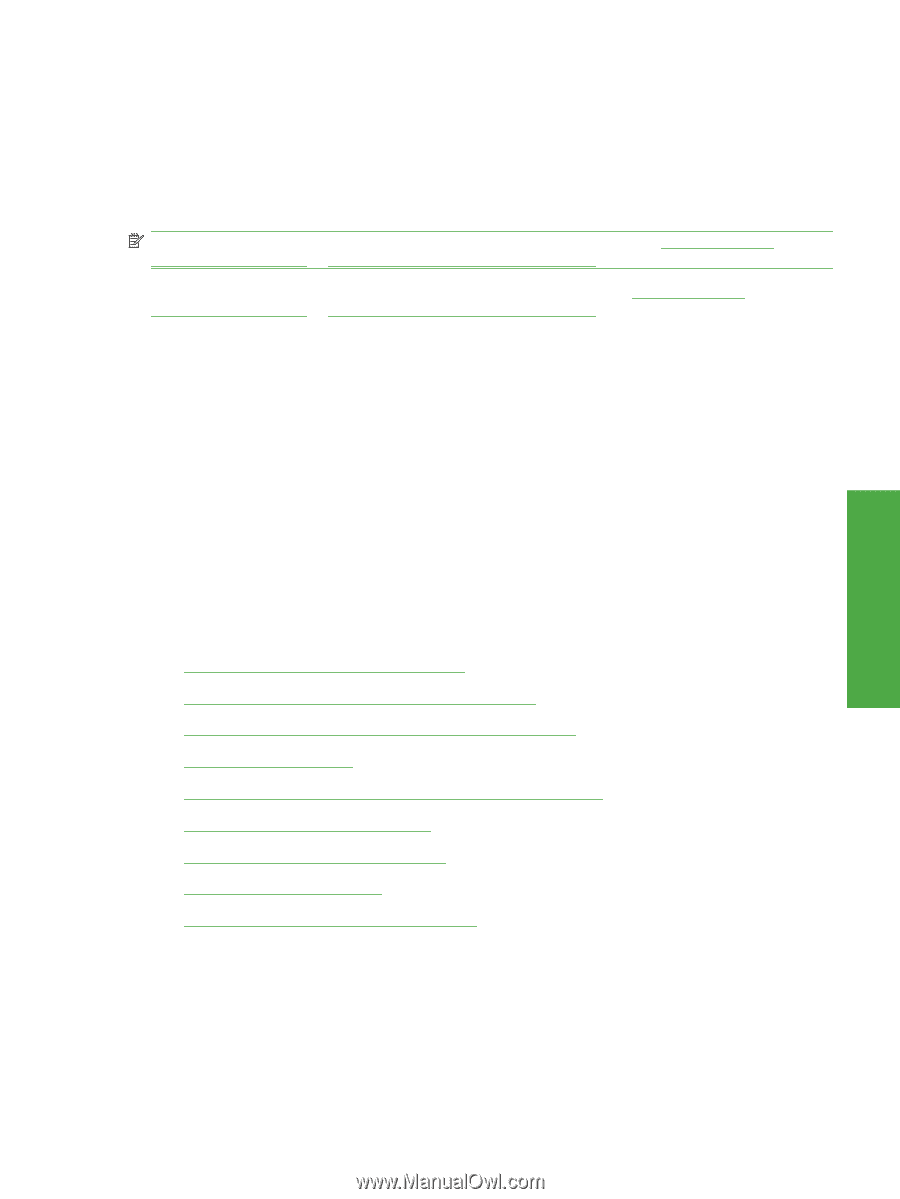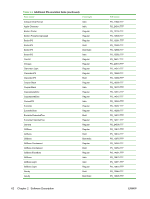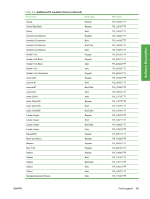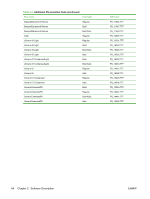HP LaserJet P4510 HP LaserJet P4010 and P4510 Series - Software Technical Refe - Page 89
Install Overview, Microsoft Windows general installation overview
 |
View all HP LaserJet P4510 manuals
Add to My Manuals
Save this manual to your list of manuals |
Page 89 highlights
Install Windows printingsystem components Install Overview The printing-system software is included with the product. See the getting started guide for installation instructions. The printing system includes software for end users and network administrators, and printer drivers for access to the product features and communication with the computer. NOTE: For a list of printer drivers and updated HP product software, go to www.hp.com/go/ ljp4010series_software or www.hp.com/go/ljp4510series_software. The following drivers are not included on the CD, but are available from www.hp.com/go/ ljp4010series_software or www.hp.com/go/ljp4510series_software. ● Linux drivers ● UNIX model scripts Microsoft Windows general installation overview Installation is similar for all supported Windows operating systems. If the HP LaserJet P4010 and P4510 Series printer is connected through a file or print server, the printingsystem software must be installed on the server before it is installed on any client systems. If the printingsystem software is not first installed on the server, bidirectional communication and some driver autoconfiguration methods are not available to the client systems. For Microsoft Windows 2000, Microsoft Windows XP, and Windows Vista, the person installing the software must have administrator rights on the system. When the HP LaserJet P4010 and P4510 Series printing-system installer runs, the HP LaserJet uninstaller is added to the system. ● Unsupported operating system dialog box ● Microsoft Windows installation for direct connections ● Microsoft Windows installation for computers on a network ● Install drivers using a CD ● Install drivers using the Microsoft Windows Add-Printer Wizard ● Plug and play driver install packages ● Point and print installation for Windows ● Modify an existing installation ● Installer Customization Wizard for Windows Unsupported operating system dialog box The Microsoft Windows NT and Windows 98 operating systems do not support the HP LaserJet P4010 and P4510 Series printer. When attempting to install the software in these environments, an Unsupported Operating System dialog box appears. ENWW Install Overview 67