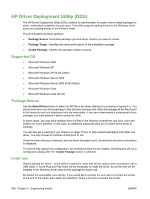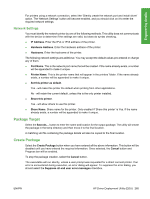HP LaserJet P4510 HP LaserJet P4010 and P4510 Series - Software Technical Refe - Page 290
HP Driver Diagnostic Printer Check, Send TrueType as bitmap, PS
 |
View all HP LaserJet P4510 manuals
Add to My Manuals
Save this manual to your list of manuals |
Page 290 highlights
Document Options unidrivers 122, 152 document preview image print drivers 141 documentation languages, Windows 15 localized versions 8 operating systems supported 189 double-sided printing unidriver settings 153 downloading firmware 242 printing-system software 13 downloading software Linux 67 Driver Configuration dialog box, Customization Wizard 84 Driver Details dialog box, Customization Wizard 83 drivers About tab 183 availability by operating system 13, 189 Device Settings tab 171 diagnostics 25 document preview image 141 Font DIMM Installer 176 font settings 175 Font Substitution table 175 Form to Tray Assignment 174 Graphic settings 122 included 5, 6, 21 Installable Options settings 177 Internet Services 169 Job-storage settings 162 JPEG Passthrough 182 languages, Windows 15 Macintosh 188, 190 Paper Options 135 Paper/Quality tab 134 Point and Print installation 71 PostScript Passthrough 182 Printer Features tab 124 Services tab 169 settings 186 version numbers 24 Drivers dialog box, Customization Wizard 82 duplexing unit custom paper sizes 137 unidriver settings 153 E Easy Printer Care 13, 26 EconoMode, unidrivers 143 Effects tab unidrivers 144 Enterprise Autoconfiguration operating-system support 13 error messages constraint, unidrivers 118 Euro symbol 181 EWS (Macintosh) about 194, 210 accessing 210 EWS (Windows) accessing 27, 210 External Fonts settings, PCL drivers 175 F FastRes 6 fax driver languages, Windows 15 operating systems supported 23 features 5 File to E-mail utility 263 Finish dialog box, Customization Wizard 91 Finishing tab unidrivers 122, 152 firmware determining current level 242 downloading 242 FTP updates, Windows 245 HP Web Jetadmin updates 249 LPR command updates 249 messages during update 243 troubleshooting updates 243 UNIX updates 248 updating remotely 242 verifying installation 244 Windows network updates 248 Windows, local port update 246 Flip Pages Up settings PCL 6 Unidriver 156 Font Substitution Table, PS Emulation driver 175 fonts DIMM settings, drivers 176 Euro symbol 181 External, PCL drivers 175 included 6 languages, Windows 15 PS Emulation driver 181 Send TrueType as Bitmap, PCL 6 Unidriver 124 Send TrueType as bitmap, PS Emulation Unidriver 124 TrueType settings, unidrivers 122 watermark settings, unidrivers 149, 150 Windows 59, 61 Form to Tray Assignment, drivers 174 FTP direct printing, Windows 252 Windows firmware updates 245 Full Installation dialog boxes, Windows 93 G grayscale settings, PS Emulation driver 181 H help Macintosh 188, 194 operating systems supported 189 unidrivers 118 Help button, Windows installation dialog boxes 92 HP Driver Diagnostic Printer Check Tool 25 HP Easy Printer Care 13, 26 HP Embedded Web Server (Macintosh) about 194, 210 accessing 210 268 Index ENWW