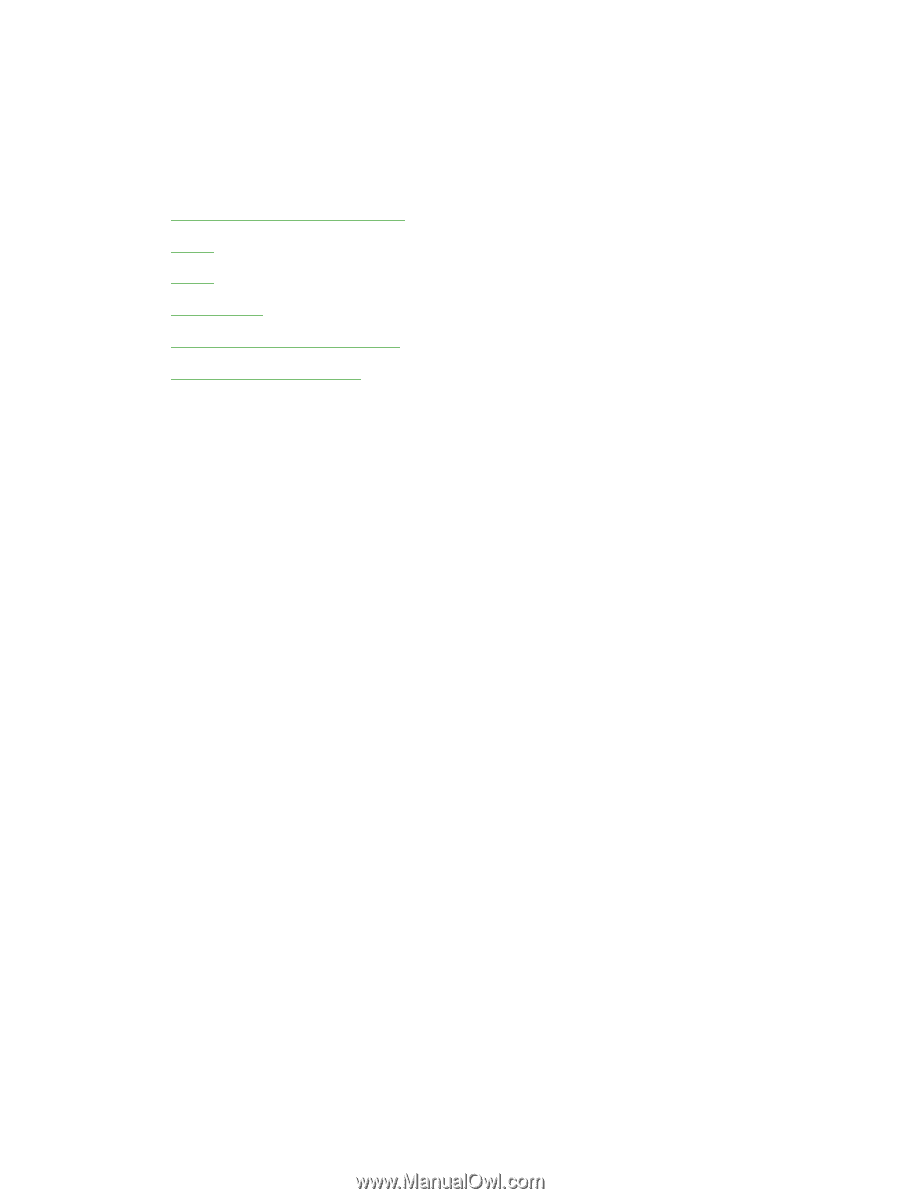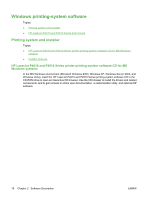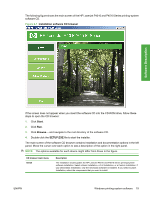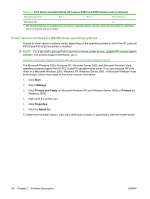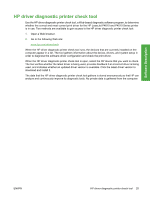HP LaserJet P4510 HP LaserJet P4010 and P4510 Series - Software Technical Refe - Page 44
Select the best print driver, Complete LaserJet printing system, PCL 6
 |
View all HP LaserJet P4510 manuals
Add to My Manuals
Save this manual to your list of manuals |
Page 44 highlights
Select the best print driver HP print drivers are designed for different environments and uses. See the print driver Help for available features. Topics: ● Complete LaserJet printing system ● PCL 6 ● PCL 5 ● PS Emulation ● HP universal print driver (optional) ● HP LaserJet printing system Complete LaserJet printing system Use the printing-system software CD to install the full set of drivers and other software for the HP LaserJet P4010 and P4510 Series printer. PCL 6 Overall, the PCL 6 provides the best performance, print quality, and printer-feature support for most users. The driver aligns with MS Windows graphic device interface (GDI) for best performance in MS Windows environments. The PCL 6 may not be fully compatible with third party and custom solutions that are based on PCL 5. Print Optimization mode printing is possible only with the HP PCL 6 print driver. For a large print job, Print Optimization mode printing allows the print job to use the host memory to ensure quick and quality printing. The print driver can be set to print each print job in Print Optimization mode within the driver Printing Preferences; however, Print Optimization mode printing is used automatically for the following applications: ● AutoCad (acad.exe) ● Adobe Acrobat (acrobat.exe) ● Adobe Reader (acrord32.exe) ● Corel Draw (coreldrw.exe) ● Adobe Illustrator (illustrator.exe) ● Adobe PhotoShop (photoshp.exe or photoshop.exe) ● Microsoft PowerPoint (powerpoint.exe) ● Quark Express (quarkxpress.exe) PCL 5 The PCL 5 is recommended for general office monochrome printing in MS Windows environments. The driver is compatible with previous version of PCL and legacy HP LaserJet printers. 22 Chapter 2 Software Description ENWW