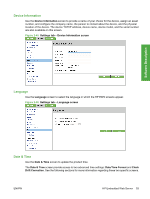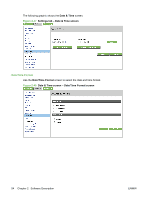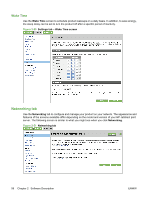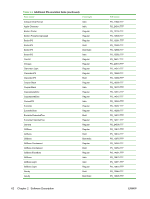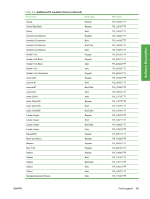HP LaserJet P4510 HP LaserJet P4010 and P4510 Series - Software Technical Refe - Page 80
Optional software, Universal Print Driver, Installer Customization Wizard, HP Web Jetadmin
 |
View all HP LaserJet P4510 manuals
Add to My Manuals
Save this manual to your list of manuals |
Page 80 highlights
Optional software The following options are available on the Optional Software window. ● HP Universal Print Driver PCL 5 ● HP Universal Print Driver PostScript ● Installer Customization Wizard ● HP Web Jetadmin ● HP Easy Printer Care Universal Print Driver Get a universal print driver. Click this button to go to the HP Web site to download a universal print driver for your device. Installer Customization Wizard Administrators can use the Installer Customization Wizard utility to customize a silent, unattended device installer by pre-setting the installation options in a response file. The installer is customized with settings for the following options: ● Language ● Operating system ● Print drivers ● Components HP Web Jetadmin Use the HP Web Jetadmin and a browser to manage HP Jetdirect-connected devices within an intranet. HP Web Jetadmin is a browser-based management tool, and should be installed only on a single network-administration server. To download a current version of HP Web Jetadmin, and for the latest list of host systems that support HP Web Jetadmin, go to the following Web site: www.hp.com/go/webjetadmin HP Easy Printer Care With HP Easy Printer Care software, manage and monitor up to 15 printers from your desktop. HP Easy Printer Care software allows you to view the printer status, create printer usage reports, reorder supplies, and troubleshoot and repair printers via HP Proactive Support. Click this button to go to the HP Easy Printer Care free software download page. 58 Chapter 2 Software Description ENWW