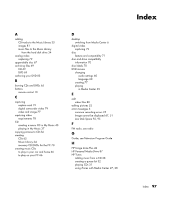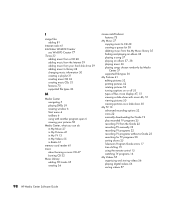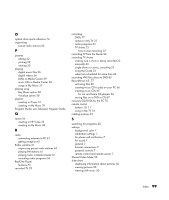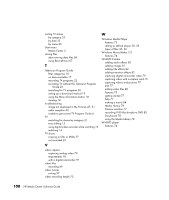HP Media Center m1200 Microsoft Windows XP Media Center Edition 2005 Software - Page 102
HP Media Center Software Guide, Television Program Guide errors 17
 |
View all HP Media Center m1200 manuals
Add to My Manuals
Save this manual to your list of manuals |
Page 102 highlights
I image files adding 81 Internet radio 61 InterVideo WinDVD Creator see WinDVD Creator 77 iTunes 32 adding music from a CD 28 adding music from the Internet 29 adding music from your hard disk drive 29 adding music to library 28 changing music information 30 creating a playlist 31 creating music CD 32 creating music CDs 32 features 73 supported file types 30 M Media Center navigating 5 playing DVDs 59 resizing window 6 Start menu 4 toolbars 6 using with another program open 6 viewing your pictures 50 Media Center, what you can do in My Music 27 in My Pictures 41 in My TV 13 in My Videos 55 in Radio 61 memory card reader 41 music about burning a music CD 67 burning CD 32 Music Library adding CD tracks 35 creating 34 muvee autoProducer features 75 My Music 27 copying music to CD 40 creating a queue list 38 deleting music from the My Music library 35 finding and playing an album 38 playing a song 37 playing an album 37, 38 playing music 36 playing songs chosen randomly by Media Center 37 supported file types 36 My Pictures 41 editing pictures 52 printing pictures 52 rotating pictures 53 turning captions on or off 53 types of files it can display 47, 51 viewing a slide show with music 46, 51 viewing pictures 50 viewing pictures as a slide show 50 My TV 13 advanced recording options 22 icons 22 manually downloading the Guide 19 play recorded TV programs 25 recording TV from the Guide 22 recording TV manually 23 recording TV programs 22 recording TV programs without a Guide 23 searching for TV programs 20 sorting shows 25 Television Program Guide errors 17 time shifting 15 using the remote control 15 watching TV programs 14 My Videos 55 organizing and storing videos 56 playing digital videos 56 sorting videos 57 98 HP Media Center Software Guide