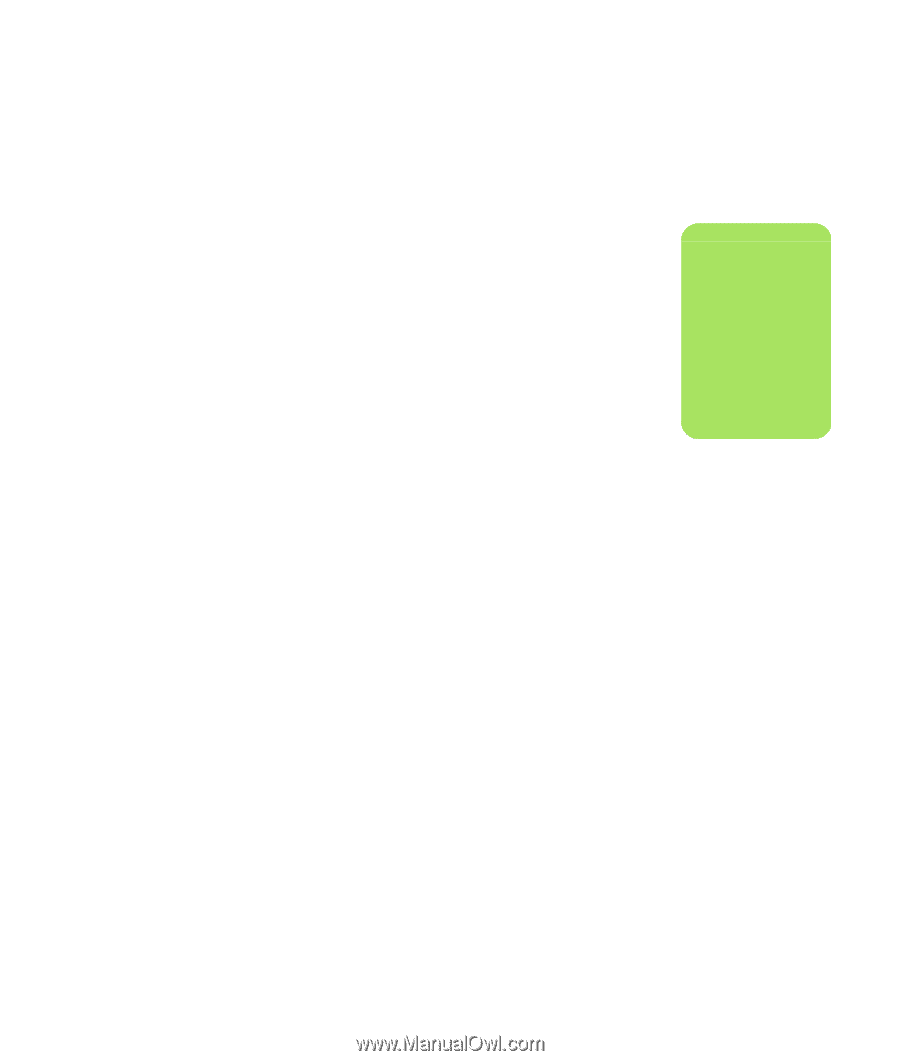HP Media Center m1200 Microsoft Windows XP Media Center Edition 2005 Software - Page 89
Recording VHS Files Direct to DVD
 |
View all HP Media Center m1200 manuals
Add to My Manuals
Save this manual to your list of manuals |
Page 89 highlights
Recording VHS Files Direct to DVD To record VHS or other video files directly to DVDs: 1 Connect your VCR or other analog video source to your computer. See "Capturing Analog Video" on page 79 for more information about capturing analog video. 2 Click Start, choose All Programs, InterVideo WinDVD, InterVideo WinDVD Creator, and then click InterVideo WinDVD Creator again. 3 Select the Record video tape into DVD disc in one step button. 4 Insert a blank DVD into your drive. 5 Click the Capture button and select your VCR on the Device Control tab. 6 Press the Playback button on your VCR. 7 Click the Record button when the Preview window displays what you want to record. n IMPORTANT: HP supports the lawful use of technology and does not endorse or encourage the use of our products for purposes other than those permitted by copyright law. Importing, Editing, and Burning Videos 85