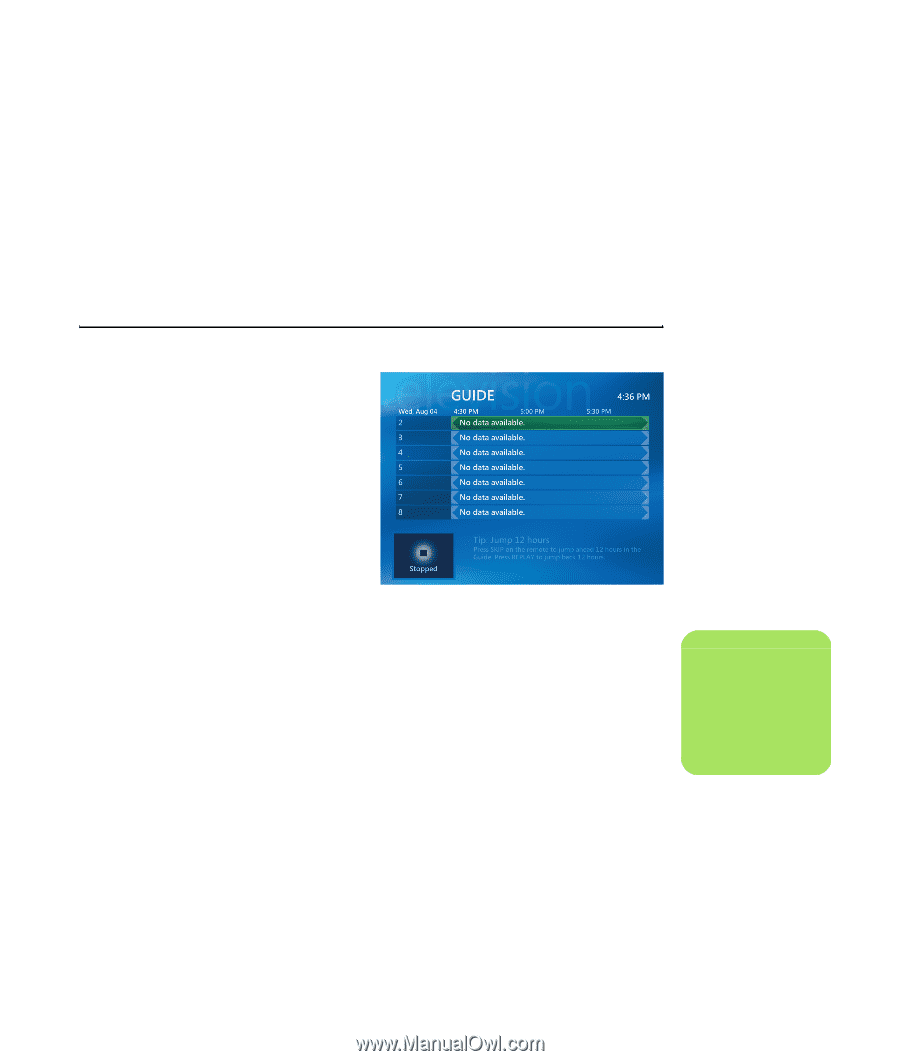HP Media Center m1200 Microsoft Windows XP Media Center Edition 2005 Software - Page 21
Using the Television Program Guide, Important information about the Television Program Guide
 |
View all HP Media Center m1200 manuals
Add to My Manuals
Save this manual to your list of manuals |
Page 21 highlights
Using the Television Program Guide In the Television Program Guide, you can scroll through a list of the current and upcoming television programs and channels available from your television service provider. The Guide displays the channel and network, as well as the program title, scheduled time block, and a brief description of the program. The number of days displayed depends on your television service provider; most providers display up to 14 days. By selecting a program title, a detailed description of the program appears at the bottom of the window. Important information about the Television Program Guide Television Program Guide data may not be available in your country/region. You can still record TV programs without a Guide; see "Recording TV without the Television Program Guide" on page 23. If there is no Guide data available when you try to download or search for Guide information, the following messages may appear: ■ Download Incomplete: We were unable to locate any Guide information for the following reason: Guide data is not available for the country or region setting you selected in the Control Panel Settings. ■ Search in My TV is unavailable because there is no Guide information. ■ The current lineup and/or location selected for the Guide is not supported. ■ The Guide information is either missing or corrupt. ■ No data available. ■ Channel information is currently not available. If you receive any of these messages, then the Guide data is not available in your country/region, and you cannot use Television Program Guide features. Check back periodically to see if Guide data has been provided. n The Television Program Guide is not available in all countries/regions. Watching and Recording TV Programs 17