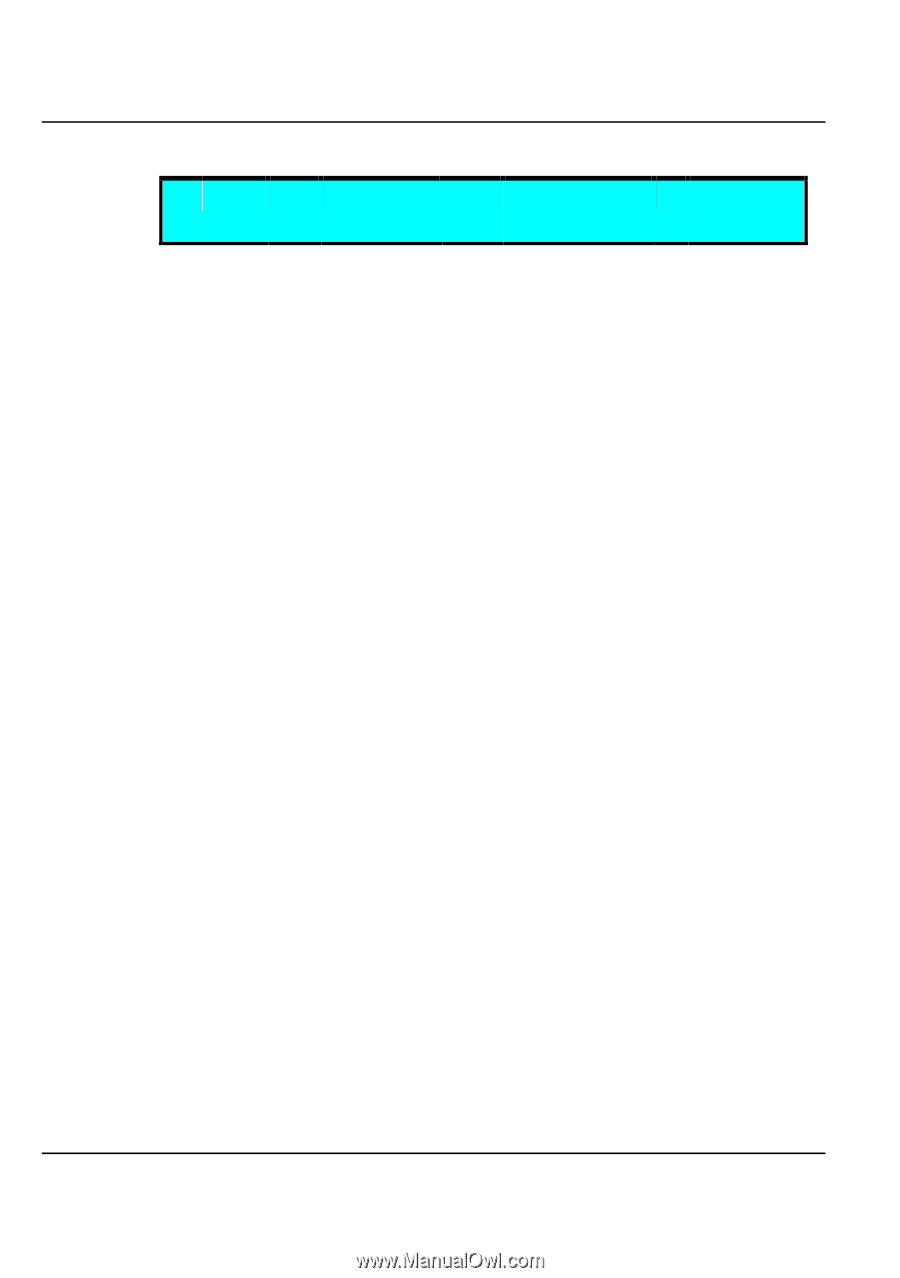HP Presario B1000 Compaq Presario B1000 Notebook PC Series - Notebook Computer - Page 108
EU, US, or JP
 |
View all HP Presario B1000 manuals
Add to My Manuals
Save this manual to your list of manuals |
Page 108 highlights
Notebook User Guide Esc Exit ß --> Select Menu Enter Select 4SubMenu F10 Save and Exit • APIC interrupt routing This item is valid for Windows 2000 only. Set it to Enable will turn on the I/O APIC and also initialize the local APIC. Please set it to the default value as [Enable]. • Installed O/S Allows you to set the OS to Window XP or DOS version for the BIOS Setup program. • Embedded Modem Device Lets you specify Enabled or Disabled for activating or inactivating Modem Device function when system is booting. • Embedded Audio Device Lets you specify Enabled or Disabled for activating or inactivating Audio Device function when system is booting. • Embedded 1394 Device Lets you specify Enabled or Disabled for activating or inactivating Embedded 1394 Device function when system is booting. • Summary Screen Displays system configuration on boot. • Keyboard Language Lets you specify Keyboard Language to EU, US, or JP as European, English, or Japanese mode when system is booting. • TV Output type Lets you specify TV output signal as S-Video or AV (RCA) when system is booting. 108