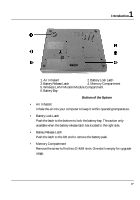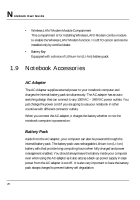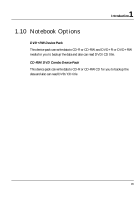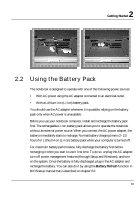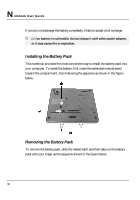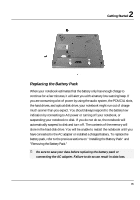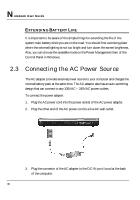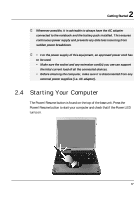HP Presario B1000 Compaq Presario B1000 Notebook PC Series - Notebook Computer - Page 32
Installing the Hard Disk
 |
View all HP Presario B1000 manuals
Add to My Manuals
Save this manual to your list of manuals |
Page 32 highlights
Notebook User Guide 2.1 Installing the Hard Disk For safety and delivery purpose, the HDD might be separately packed from the notebook. If it had installed by the dealer, please skip this section and refer the next section continuously. If the HDD is packed individually, you should install it with following procedures before using the notebook. To install the HDD: 1. Remove the HDD's protecting package. 2. Insert the HDD with its connector toward the socket inside the battery bay. 3. Push the HDD firmly and slowly. 4. Place the locking bar and push it right side to lock the HDD firmly. 32

N
otebook User Guide
32
2.1
Installing the Hard Disk
For safety and delivery purpose, the HDD might be separately packed from the
notebook. If it had installed by the dealer, please skip this section and refer the
next section continuously. If the HDD is packed individually, you should install
it with following procedures before using the notebook.
To install the HDD:
1.
Remove the HDD's protecting package.
2.
Insert the HDD with its connector toward the socket inside the battery bay.
3.
Push the HDD firmly and slowly.
4.
Place the locking bar and push it right side to lock the HDD firmly.