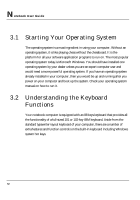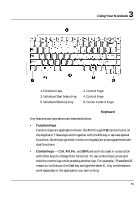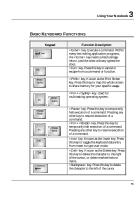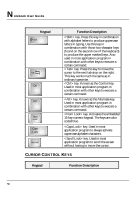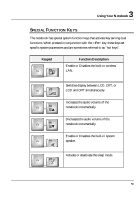HP Presario B1000 Compaq Presario B1000 Notebook PC Series - Notebook Computer - Page 55
Basic Keyboard Functions
 |
View all HP Presario B1000 manuals
Add to My Manuals
Save this manual to your list of manuals |
Page 55 highlights
3 Using Your Notebook BASIC KEYBOARD FUNCTIONS Keypad Enter Esc PrtScr SysRq PrtScr Fn SysRq + Pause Break Pause Fn Break + Ins Del Backspace Function Description key. Execute a command. Within many text editing application programs, the key inserts a hard carriage return, just like what ordinary typewriter does. key. Press this key to cancel or escape from a command or function. key. Known as the Print Screen key. Press this key to map the whole screen to share memory for your specific usage. + key. Used for multitasking operating system. key. Press this key to temporarily halt execution of a command. Pressing any other key to resume execution of a command. + key. Press this key to temporarily halt execution of a command. Pressing any other key to resume execution of a command. key. Known as the Insert key. Press this key to toggle the keyboard data entry from insert to type over mode. key. Known as the Delete key. Press this key to delete the character to the right of the cursor, or delete marked texts or items. key. Press this key to delete the character to the left of the cursor. 55