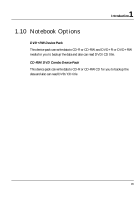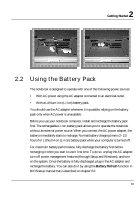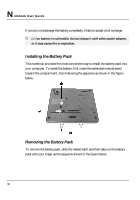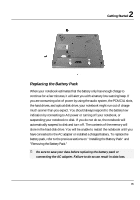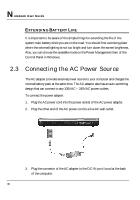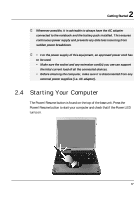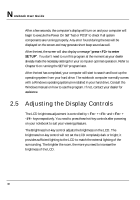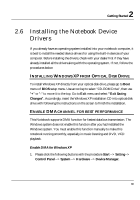HP Presario B1000 Compaq Presario B1000 Notebook PC Series - Notebook Computer - Page 34
Installing the Battery Pack, Removing the Battery Pack
 |
View all HP Presario B1000 manuals
Add to My Manuals
Save this manual to your list of manuals |
Page 34 highlights
Notebook User Guide If you do not discharge the battery completely, it fails to accept a full recharge. + Li-Ion battery is vulnerable, do not charge it with other power adapter, or it may cause fire or explosion. Installing the Battery Pack This notebook provides the most convenient way to install the battery pack into your computer. To install the battery, first orient the extended nose directed toward the compartment, then following the sequence as shown in the figure below. Removing the Battery Pack To remove the battery pack, slide the related latch and then take out the battery pack with your finger as the sequence shown in the figure below. 34

N
otebook User Guide
34
If you do not discharge the battery completely, it fails to accept a full recharge.
+
Li-Ion battery is vulnerable, do not charge it with other power adapter,
or it may cause fire or explosion.
Installing the Battery Pack
This notebook provides the most convenient way to install the battery pack into
your computer. To install the battery, first orient the extended nose directed
toward the compartment, then following the sequence as shown in the figure
below.
Removing the Battery Pack
To remove the battery pack, slide the related latch and then take out the battery
pack with your finger as the sequence shown in the figure below.