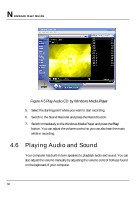HP Presario B1000 Compaq Presario B1000 Notebook PC Series - Notebook Computer - Page 84
Playing Audio and Sound
 |
View all HP Presario B1000 manuals
Add to My Manuals
Save this manual to your list of manuals |
Page 84 highlights
Notebook User Guide Figure 4-5 Play Audio CD by Windows Media Player 5. Select the starting point where you want to start recording. 6. Switch to the Sound Recorder and press the Record button. 7. Switch immediately to the Windows Media Player and press the Play button. You can adjust the volume control so you can also hear the music while in recording. 4.6 Playing Audio and Sound Your computer has built-in twin speakers to playback audio and sound. You can also adjust the volume manually by adjusting the volume control hotkeys found on the keyboard of your computer. 84

N
otebook User Guide
84
Figure 4-5 Play Audio CD by Windows Media Player
5.
Select the starting point where you want to start recording.
6.
Switch to the Sound Recorder and press the Record button.
7.
Switch immediately to the Windows Media Player and press the
Play
button. You can adjust the volume control so you can also hear the music
while in recording.
4.6
Playing Audio and Sound
Your computer has built-in twin speakers to playback audio and sound. You can
also adjust the volume manually by adjusting the volume control hotkeys found
on the keyboard of your computer.