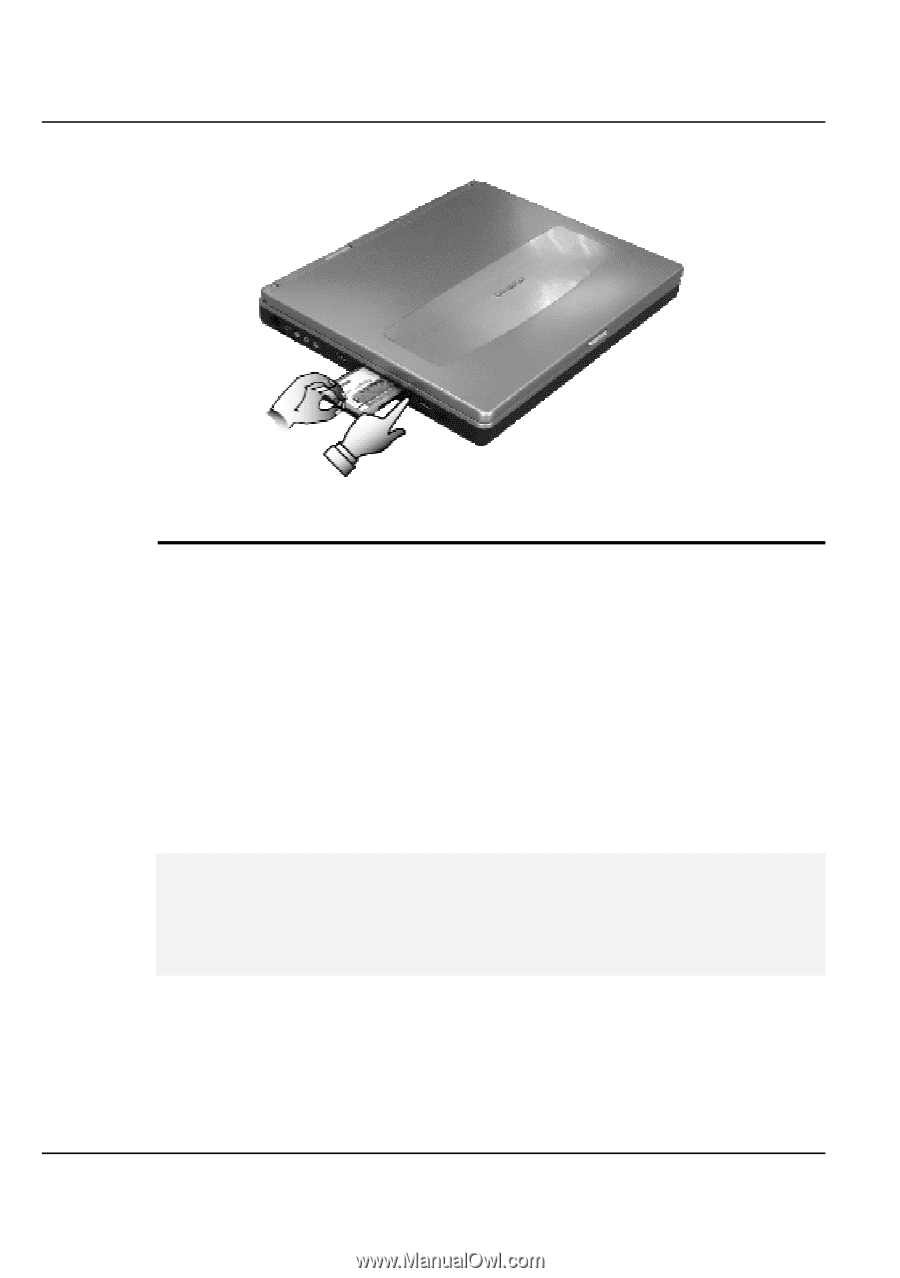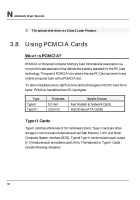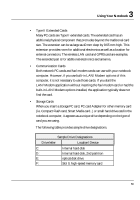HP Presario B1000 Compaq Presario B1000 Notebook PC Series - Notebook Computer - Page 72
Making Cards Work
 |
View all HP Presario B1000 manuals
Add to My Manuals
Save this manual to your list of manuals |
Page 72 highlights
Notebook User Guide MAKING PC CARDS WORK Since PC cards come in different types and brands, making every card work on your computer may not that be easy. PC cards like network, SCSI or multifunction cards (MFC) need additional driver installation and configuration in making the card work. This additional driver may already be built-in under Windows that Windows will try to detect and prompts you if you want to install the driver. If the driver is not included under Windows, you will need to insert the driver CD provided by the PC card manufacturer into the optical disk drive and install to Windows system. You need to read the manual guide of the PC card on how to configure and operate the card. + Some PC cards require additional system resources. Before inserting a PC card you may have to disable either the USB port, or the 56K internal modem. Check the Windows device manager to ensure that there are no conflicts of resource amount those devices. 72