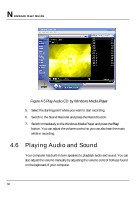HP Presario B1000 Compaq Presario B1000 Notebook PC Series - Notebook Computer - Page 80
Recording Sounds
 |
View all HP Presario B1000 manuals
Add to My Manuals
Save this manual to your list of manuals |
Page 80 highlights
Notebook User Guide Figure 4-1 Entertainment Programs Group The standard multimedia components are as follows: • Windows Media Player - for playing sound, video and animation files • Sound Recorder - for recording sounds and playback • Volume Control - for adjusting the volume of mixer + For more information on how to operate these multimedia components, run the program and click on the Help menu. 4.5 Recording Sounds Your computer allows you to record voice and other sounds in several ways and stores them as files on your hard disk. These voice or sound files can then be 80

N
otebook User Guide
80
Figure 4-1
Entertainment Programs Group
The standard multimedia components are as follows:
•
Windows Media Player - for playing sound, video and animation files
•
Sound Recorder - for recording sounds and playback
•
Volume Control - for adjusting the volume of mixer
+
For more information on how to operate these multimedia components,
run the program and click on the Help menu.
4.5
Recording Sounds
Your computer allows you to record voice and other sounds in several ways and
stores them as files on your hard disk. These voice or sound files can then be