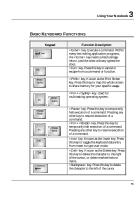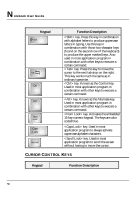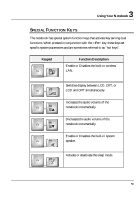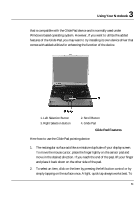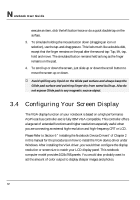HP Presario B1000 Compaq Presario B1000 Notebook PC Series - Notebook Computer - Page 59
Special Function Keys
 |
View all HP Presario B1000 manuals
Add to My Manuals
Save this manual to your list of manuals |
Page 59 highlights
3 Using Your Notebook SPECIAL FUNCTION KEYS The notebook has special system function keys that activate key serving dual functions. When pressed in conjunction with the key, these keys set specific system parameters and are sometimes referred to as "hot keys". Keypad Fn F2 + Fn + F3 F4 Fn + F5 Fn + Fn F6 + Fn F7 + Function Description Enable or Disables the built-in wireless LAN. Switches display between LCD, CRT, or LCD and CRT simultaneously. Increases the audio volume of the notebook incrementally. Decreases the audio volume of the notebook incrementally. Enable or Disables the built-in system speaker. Activate or deactivate the sleep mode. 59

Using Your Notebook
3
59
S
PECIAL
F
UNCTION
K
EYS
The notebook has special system function keys that activate key serving dual
functions. When pressed in conjunction with the <
Fn
> key, these keys set
specific system parameters and are sometimes referred to as "hot keys".
Keypad
Function Description
Fn
+
F2
Enable or Disables the built-in wireless
LAN.
Fn
+
F3
Switches display between LCD, CRT, or
LCD and CRT simultaneously.
Fn
+
F4
Increases the audio volume of the
notebook incrementally.
Fn
+
F5
Decreases the audio volume of the
notebook incrementally.
Fn
+
F6
Enable or Disables the built-in system
speaker.
Fn
+
F7
Activate or deactivate the sleep mode.