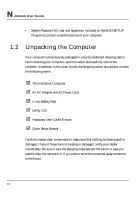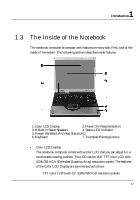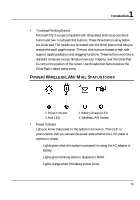HP Presario B1000 Compaq Presario B1000 Notebook PC Series - Notebook Computer - Page 19
Ireless, Tatus
 |
View all HP Presario B1000 manuals
Add to My Manuals
Save this manual to your list of manuals |
Page 19 highlights
1 Introduction • Touchpad Pointing Device Microsoft PS/2 mouse compatible with three select buttons as one Scroll button and two Touchpad click buttons. These three buttons array below the Glide pad. The middle one is located with the Scroll button that lets you execute the scroll page function. The two click buttons located at each side support tapping selection and dragging functions. These buttons work like a standard computer mouse. Simply move your fingertip over the Glide Pad to control the position of the cursor. Use the selection buttons below the Glide Pad to select menu items. POWER/WIRELESS LAN/MAIL STATUS ICONS 1. Power Indicator 3. Mail LED 2. Battery Charging LED 4. Wireless LAN Access • Power Indicator Lets you know that power to the system is turned on. This LED is positioned so that you can see the power state whether the LCD panel is opened or closed. ß Lights green when the system is powered on using the AC adapter or battery. ß Lights green blinking when in Suspend to RAM. ß Lights orange when the battery power is low. 19