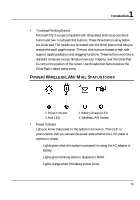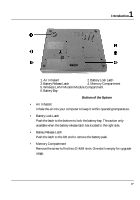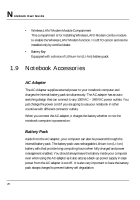HP Presario B1000 Compaq Presario B1000 Notebook PC Series - Notebook Computer - Page 23
The Left Side of the Notebook
 |
View all HP Presario B1000 manuals
Add to My Manuals
Save this manual to your list of manuals |
Page 23 highlights
1 Introduction 1. Air-Outlet Vent 4. Monitor Port 2. Air Inhalant 5. COM Port 3. TV Port 6. DC Power Port • Air-Outlet Vent Emits the heat out of your computer and keeps it within operating temperature. • Air Inhalant Inhale the air into your computer to keep it within operating temperature. • TV Port Lets you connect to a S-Video TV connector for presentation or VCD, DVD watching. • Monitor Port Lets you attach an external monitor or projector for wider display. You can run the LCD display and the external monitor simultaneously or switch it to monitor only using the display hot-key. • COM Port Lets you connect a 9-pin external serial device such as a PDA, GPS or other serial devices. • DC Power Port Lets you connect the AC power adapter in supplying continuous power to your notebook and recharging the battery. 1.6 The Left Side of the Notebook The left side of your notebook computer provides the features shown in the following figure. 23