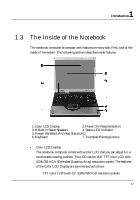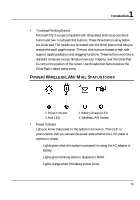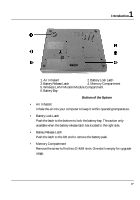HP Presario B1000 Compaq Presario B1000 Notebook PC Series - Notebook Computer - Page 22
The Front Side of the Notebook, The Rear Side of the Notebook
 |
View all HP Presario B1000 manuals
Add to My Manuals
Save this manual to your list of manuals |
Page 22 highlights
Notebook User Guide 1.4 The Front Side of the Notebook 1. Cover Switch 2. Battery • Cover Switch The cover (LCD panel) is locked when it is closed. Slide the button right aside to release the latch for opening the cover of the computer. • Battery The battery provides the power for the N/B when there is no AC power available. Please refer to chapter 2.2 for how to attach and detach the battery. 1.5 The Rear Side of the Notebook The system ports at the back of your notebook computer can connect various devices (like a printer). Each port is described as followings. 22

N
otebook User Guide
22
1.4
The Front Side of the Notebook
1. Cover Switch
2. Battery
•
Cover Switch
The cover (LCD panel) is locked when it is closed. Slide the button right
aside to release the latch for opening the cover of the computer.
•
Battery
The battery provides the power for the N/B when there is no AC power
available. Please refer to chapter 2.2 for how to attach and detach the battery.
1.5
The Rear Side of the Notebook
The system ports at the back of your notebook computer can connect various
devices (like a printer). Each port is described as followings.