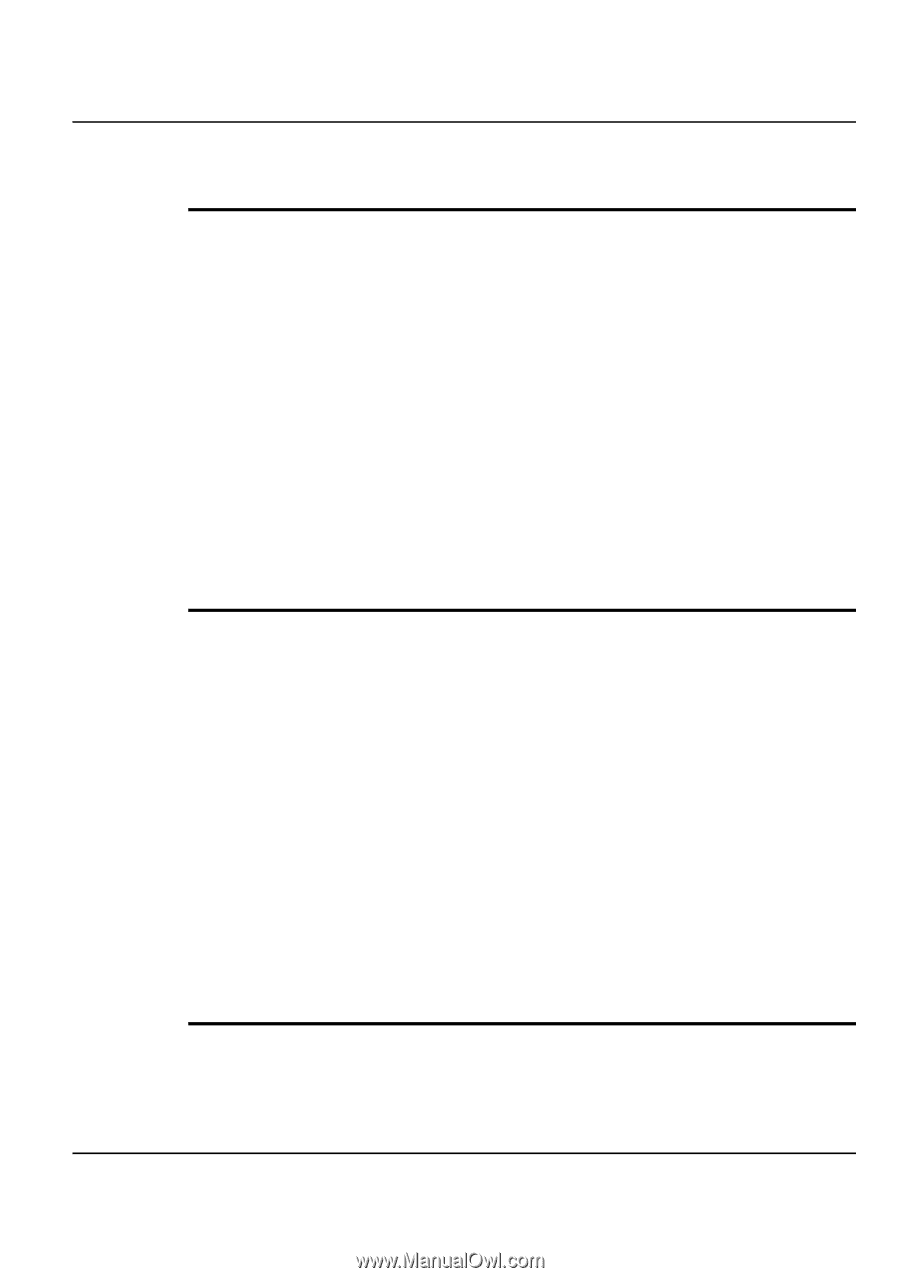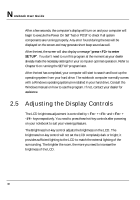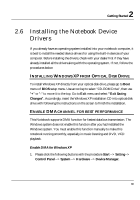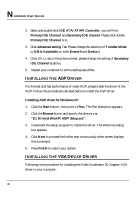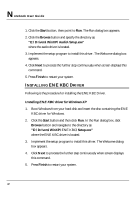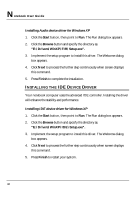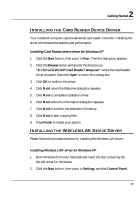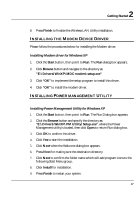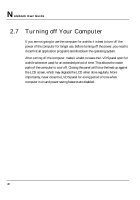HP Presario B1000 Compaq Presario B1000 Notebook PC Series - Notebook Computer - Page 43
Nstalling, River, Ynaptics, Ad Driver, Nstalling The, Evice
 |
View all HP Presario B1000 manuals
Add to My Manuals
Save this manual to your list of manuals |
Page 43 highlights
2 Getting Started INSTALLING EASY MAIL LIGHT DRIVER Installing Easy Mail Light for Outlook 98/2000/2002 driver on Windows XP 1. Boot Windows from your hard disk and insert the disc containing the Ez Mail Light driver. 2. Click the Start button, then click Run. In the Run dialog box, click Browse button and navigate to the directory as "E:\Drivers\WinXP\EzMail\EzMail.exe". 3. Run the execution file for installing the EZ Mail Light driver, and then click Finish after completes the installing procedure. INSTALLING SYNAPTICS - TOUCH PAD DRIVER Installing Synaptics - Touch Pad driver for Windows XP 1. Click the Start button, then point to Run to appear the Run dialog box. 2. Click the Browse button to specify the directory as "E:\Drivers\WinXP\Touch Pad\Setup.exe" 3. Execute the setup program and then select the Welcome dialog box appears. 4. Click Next button several times. 5. Click Finish to restart your system. INSTALLING THE FIR (FAST IR) DEVICE DRIVER Your notebook computer uses the Fast IR controller. 43