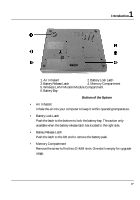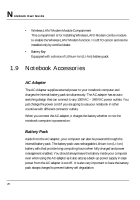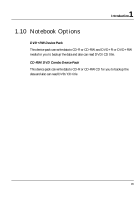HP Presario B1000 Compaq Presario B1000 Notebook PC Series - Notebook Computer - Page 27
Introduction, Bottom of the System
 |
View all HP Presario B1000 manuals
Add to My Manuals
Save this manual to your list of manuals |
Page 27 highlights
1 Introduction 1. Air Inhalant 2. Battery Lock Latch 3. Battery Release Latch 4. Memory Compartment 5. Wireless LAN/Modem Module Compartment 6. Battery Bay Bottom of the System • Air Inhalant Inhale the air into your computer to keep it within operating temperature. • Battery Lock Latch Push the latch to the bottom to lock the battery bay. This action only available when the battery release latch has located to the right side. • Battery Release Latch Push the latch to the left end to remove the battery pack. • Memory Compartment Remove the screw to find two DIMM slots. One slot is empty for upgrade usage. 27

Introduction
1
27
1. Air Inhalant
2. Battery Lock Latch
3. Battery Release Latch
4. Memory Compartment
5. Wireless LAN/Modem Module Compartment
6. Battery Bay
Bottom of the System
•
Air Inhalant
Inhale the air into your computer to keep it within operating temperature.
•
Battery Lock Latch
Push the latch to the bottom to lock the battery bay. This action only
available when the battery release latch has located to the right side.
•
Battery Release Latch
Push the latch to the left end to remove the battery pack.
•
Memory Compartment
Remove the screw to find two DIMM slots. One slot is empty for upgrade
usage.