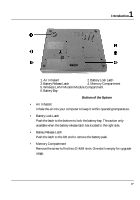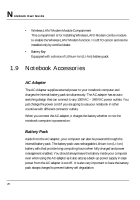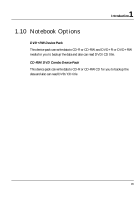HP Presario B1000 Compaq Presario B1000 Notebook PC Series - Notebook Computer - Page 25
The Right Side of the Notebook
 |
View all HP Presario B1000 manuals
Add to My Manuals
Save this manual to your list of manuals |
Page 25 highlights
1 Introduction • Stereo Line-In Jack Lets you connect an external audio device such as CD player, a tape deck, or a synthesizer as an input source. Use a cable to connect to the Line-Out port on the other audio system to record or play on this N/B. • Microphone Jack Allows you to connect an external microphone for monophonic sound recording directly into your notebook computer. • Headphone Jack Lets you plug in a stereo headphone, powered speakers, or earphone set with 1/8 inch phono plug for personal listening. • USB Port The Universal Serial Bus (USB) port allows you to connect up to 127 USBequipped peripheral devices (for example, printers, scanners and so on) to your notebook computer. • PC Card Slot ß Lets you connect various PC cards such as memory card. ß Supports both 3V, 5V 32-bit CardBus and 16-bit PC cards. • IR Port Wireless data/files transferring between your notebook computer and an IRequipped device or notebook computer. You can also print to an IRequipped printer without using cables. 1.7 The Right Side of the Notebook The right side of the notebook computer offers the features shown in the following figure. 25