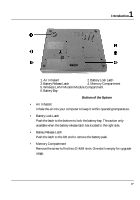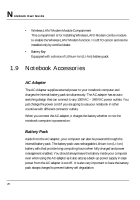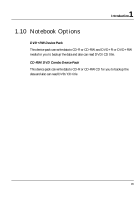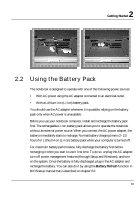HP Presario B1000 Compaq Presario B1000 Notebook PC Series - Notebook Computer - Page 28
Notebook Accessories
 |
View all HP Presario B1000 manuals
Add to My Manuals
Save this manual to your list of manuals |
Page 28 highlights
Notebook User Guide • Wireless LAN/Modem Module Compartment This compartment is for installing Wireless LAN/Modem combo module to enable the Wireless LAN/Modem function. It is BTO option and can be installed only by certified dealer. • Battery Bay Equipped with a choice of Lithium-Ion (Li-Ion) battery pack. 1.9 Notebook Accessories AC Adapter The AC Adapter supplies external power to your notebook computer and charges the internal battery pack simultaneously. The AC adapter has an autoswitching design that can connect to any 100VAC ~ 240VAC power outlets. You just change the power cord if you are going to use your notebook in other countries with different connector outlets. When you connect the AC adapter, it charges the battery whether or not the notebook computer is powered on. Battery Pack Aside from the AC adapter, your computer can also be powered through the internal battery pack. The battery pack uses rechargeable Lithium-Ion (Li-Ion) battery cells that provide long computing hours when fully charged and power management enabled. You should always leave the battery inside your computer even when using the AC adapter as it also acts as a back-up power supply in case power from the AC adapter is cut off. It is also very important to have the battery pack always charged to prevent battery cell degradation. 28