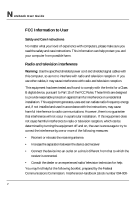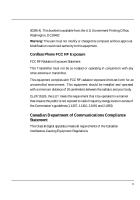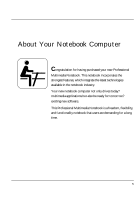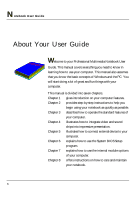HP Presario B1000 Compaq Presario B1000 Notebook PC Series - Notebook Computer - Page 6
About Your User Guide
 |
View all HP Presario B1000 manuals
Add to My Manuals
Save this manual to your list of manuals |
Page 6 highlights
Notebook User Guide About Your User Guide Welcome to your Professional Multimedia Notebook User Guide. This manual covers everything you need to know in learning how to use your computer. This manual also assumes that you know the basic concepts of Windows and the PC. You will start doing a lot of great and fun things with your computer. This manual is divided into seven chapters. Chapter 1 gives introduction on your computer features. Chapter 2 provides step-by-step instructions to help you begin using your notebook as quickly as possible. Chapter 3 describes how to operate the standard features of your computer. Chapter 4 illustrates how to integrate video and sound chips into impressive presentation. Chapter 5 illustrates how to connect external device to your computer. Chapter 6 explains how to use the System BIOS Setup program. Chapter 7 explains how to use the internal module options of your computer. Chapter 8 offers instructions on how to care and maintain your notebook. 6