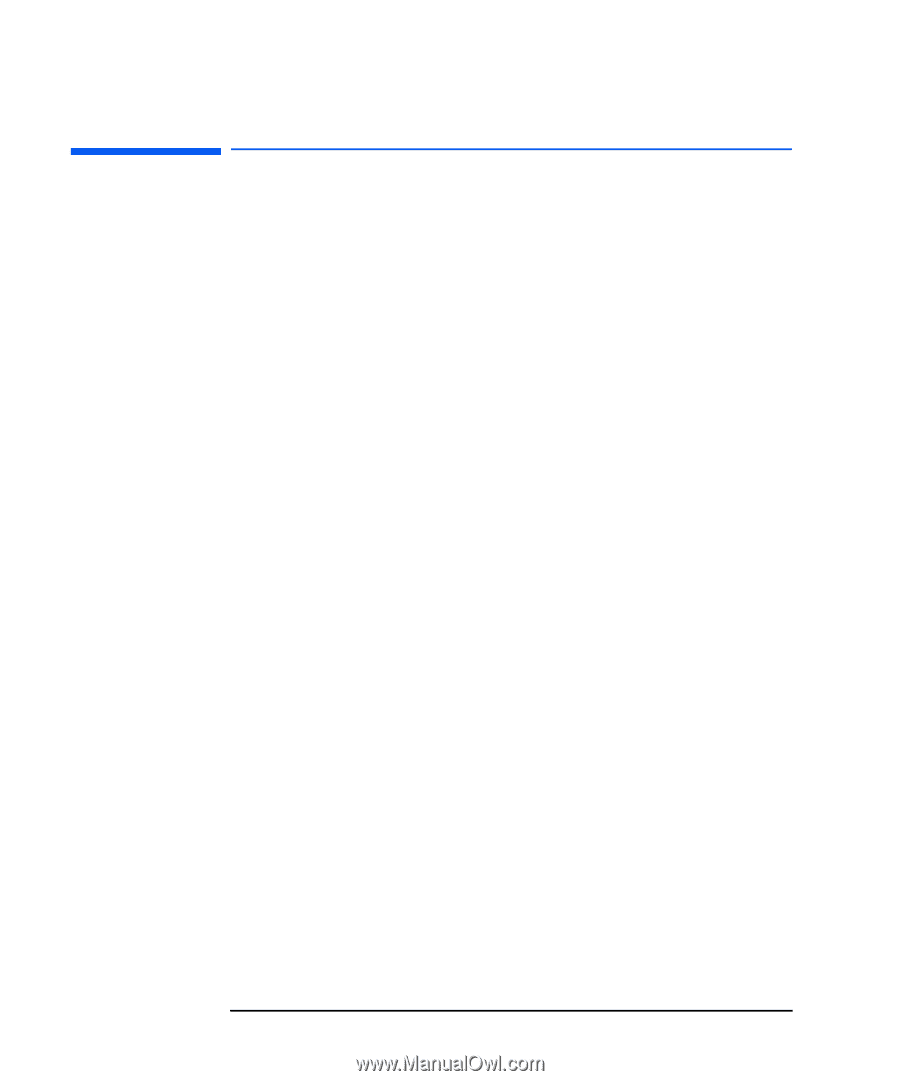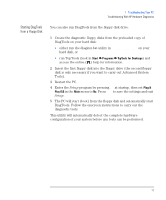HP Vectra VEi8 HP Vectra VEi7, Troubleshooting and Upgrade Guide - Page 12
Getting Online Support for Troubleshooting, Documentation For Your PC - driver download
 |
View all HP Vectra VEi8 manuals
Add to My Manuals
Save this manual to your list of manuals |
Page 12 highlights
1 Troubleshooting Your PC Getting Online Support for Troubleshooting Getting Online Support for Troubleshooting HP's support web site provides extensive support material that can help you troubleshoot problems on your PC: • Documentation for your PC (described below) • Technical Notes • BIOS updates (including the upgrade utility and instructions) • The latest drivers and software utilities • HP DiagTools Hardware Diagnostics (also provided preloaded and on the Diagnostics & Recovery CD-ROM), described on page 10. For HP's support web site, connect to: www.hp.com/go/vectrasupport. Documentation For Your PC You can download documentation for your PC free of charge from HP's support web site. The documents provided are in Adobe Acrobat (PDF) format. The available documents include: • User's Guide-describes how to set up your PC for the first time and contains quick troubleshooting information. It also contains information on how to replace hardware components. • Service Handbook Chapters-information on upgrade and replacement parts, including HP part numbers. • Technical Reference Manual-technical information on system components, such as system board, chipset and BIOS. 12