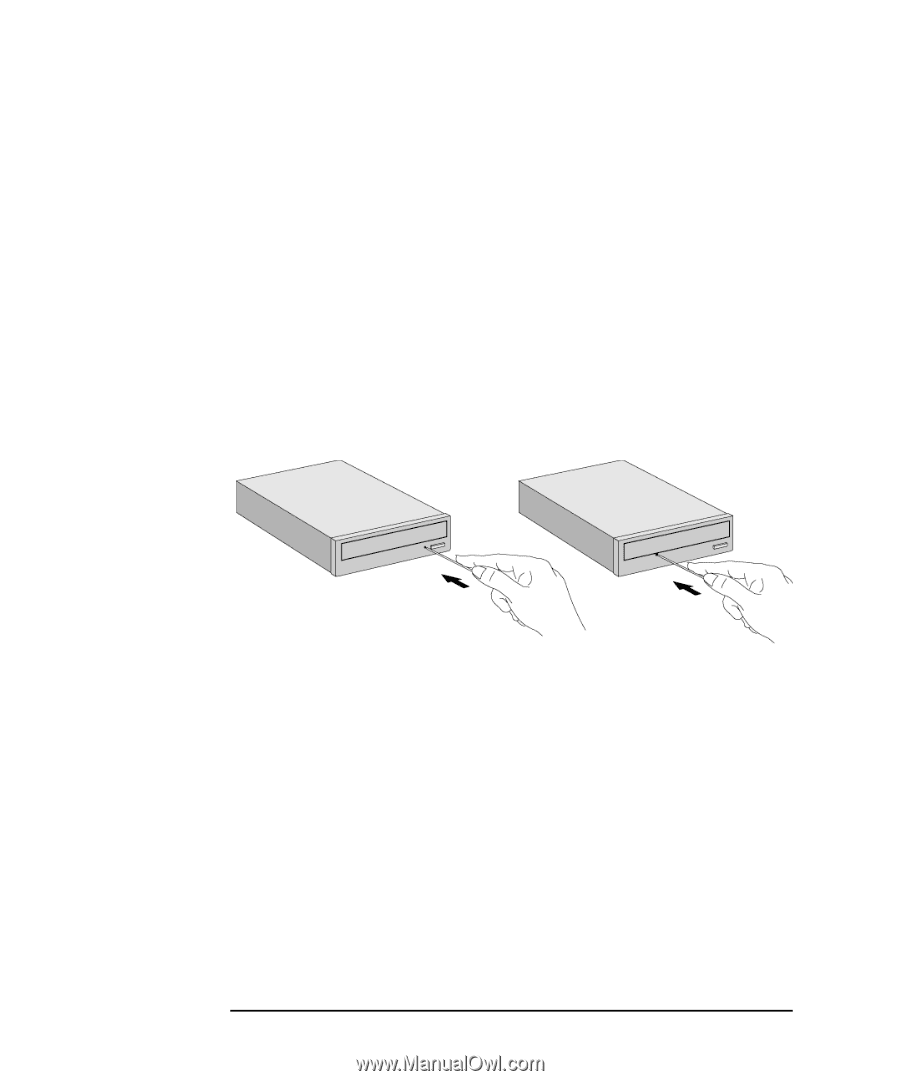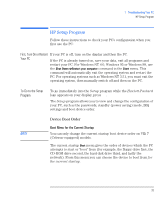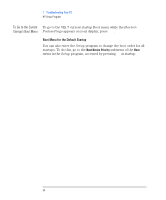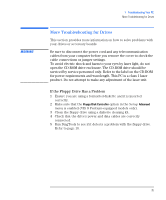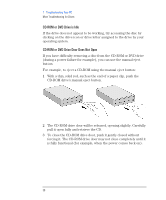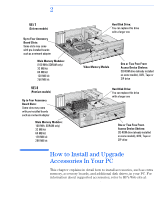HP Vectra VEi8 HP Vectra VEi7, Troubleshooting and Upgrade Guide - Page 38
CD-ROM or DVD Drive is Idle, CD-ROM or DVD Drive Door Does Not Open, With a thin, solid rod
 |
View all HP Vectra VEi8 manuals
Add to My Manuals
Save this manual to your list of manuals |
Page 38 highlights
1 Troubleshooting Your PC More Troubleshooting for Drives CD-ROM or DVD Drive is Idle If the drive does not appear to be working, try accessing the disc by clicking on the drive icon or drive letter assigned to the drive by your operating system. CD-ROM or DVD Drive Door Does Not Open If you have difficulty removing a disc from the CD-ROM or DVD drive (during a power failure for example), you can use the manual eject button. For example, to eject a CD-ROM using the manual eject button: 1 With a thin, solid rod, such as the end of a paper clip, push the CD-ROM drive's manual eject button. 2 The CD-ROM drive door will be released, opening slightly. Carefully pull it open fully and retrieve the CD. 3 To close the CD-ROM drive door, push it gently closed without forcing it. The CD-ROM drive door may not close completely until it is fully functional (for example, when the power comes back on). 38