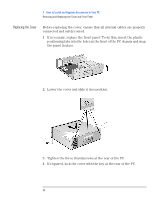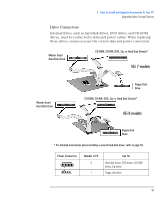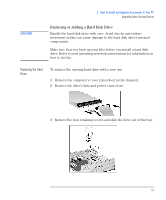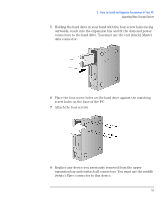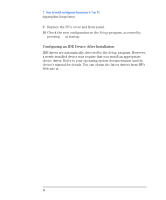HP Vectra VEi8 HP Vectra VEi7, Troubleshooting and Upgrade Guide - Page 49
Drive Connectors
 |
View all HP Vectra VEi8 manuals
Add to My Manuals
Save this manual to your list of manuals |
Page 49 highlights
2 How to Install and Upgrade Accessories In Your PC Upgrading Mass Storage Devices Drive Connectors Internal drives, such as hard disk drives, DVD drives, and CD-ROM drives, must be connected to data and power cables. When replacing these drives, ensure you use the correct data and power connectors. Master (boot) Hard Disk Drive CD-ROM, CD-RW, DVD, Zip, or Hard Disk Drive(s)* VEi 7 models Master (boot) Hard Disk Drive Floppy Disk Drive CD-ROM, CD-RW, DVD, Zip, or Hard Disk Drive(s)* VEi 8 models Floppy Disk Drive * For detailed instructions about installing a second hard disk driver, refer to page 52. Power Connectors Number in PC 3 1 Use for Hard disk drives, DVD drives, CD-ROM drives, Zip drives Floppy disk drive 49
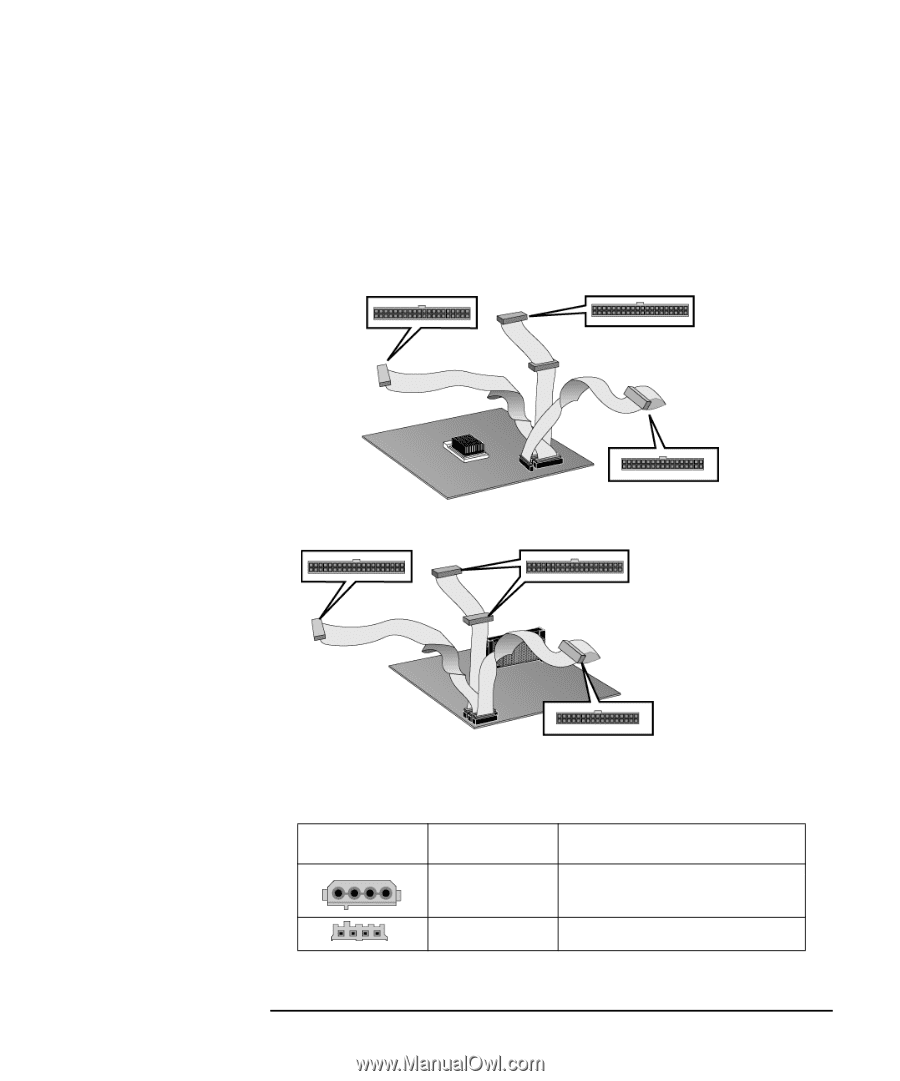
49
2
How to Install and Upgrade Accessories In Your PC
Upgrading Mass Storage Devices
Drive Connectors
Internal drives, such as hard disk drives, DVD drives, and CD-ROM
drives, must be connected to data and power cables. When replacing
these drives, ensure you use the correct data and power connectors.
Power Connectors
Number in PC
Use for
3
Hard disk drives, DVD drives, CD-ROM
drives, Zip drives
1
Floppy disk drive
Master (boot)
Hard Disk Drive
CD-ROM, CD-RW, DVD, Zip, or Hard Disk Drive(s)
*
Floppy Disk
Drive
VEi 7 models
Floppy Disk
Drive
Master (boot)
Hard Disk Drive
VEi 8 models
CD-ROM, CD-RW, DVD, Zip, or Hard Disk Drive(s)
*
*
For detailed instructions about installing a second hard disk driver, refer to page 52.