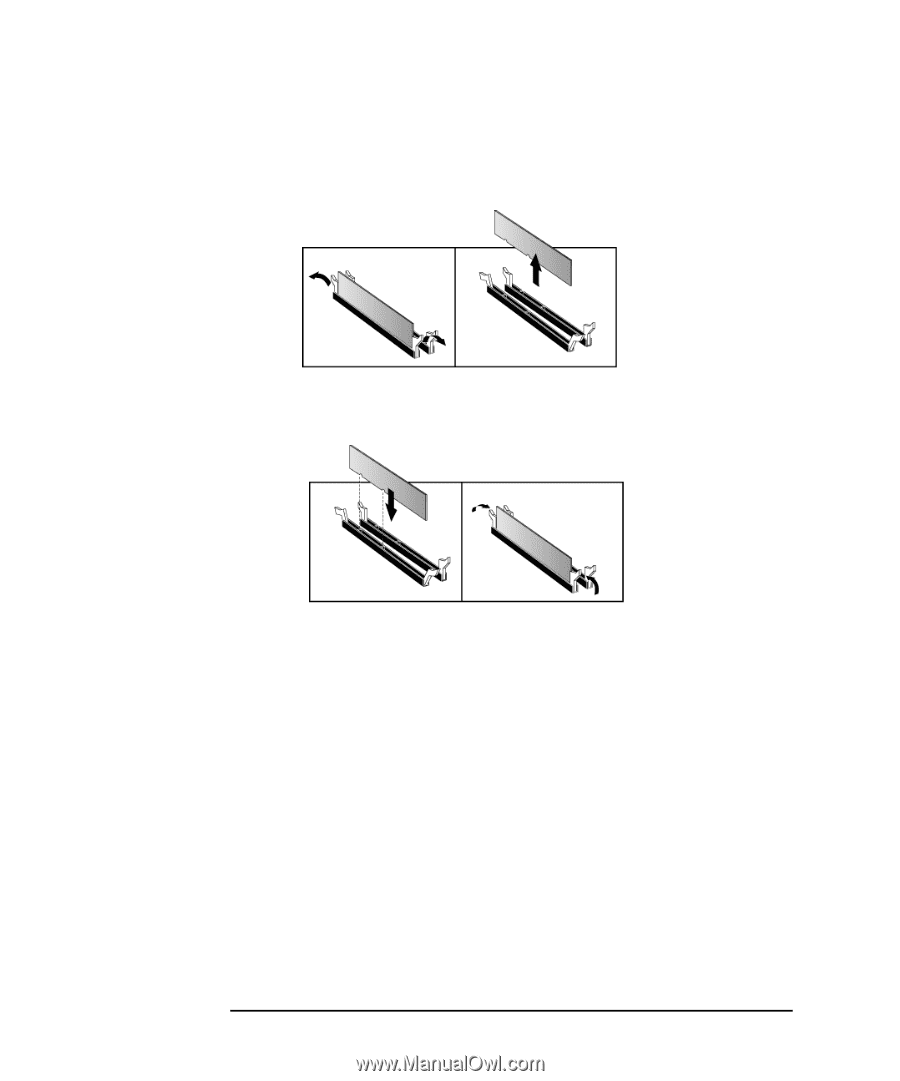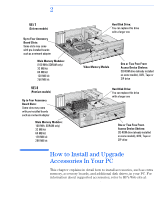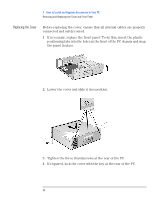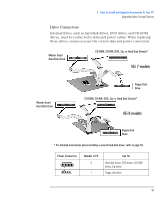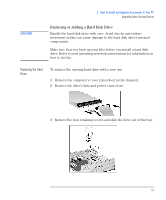HP Vectra VEi8 HP Vectra VEi7, Troubleshooting and Upgrade Guide - Page 46
Replacing Video Memory (VEi 7 models only), To gain access to the video memory slot
 |
View all HP Vectra VEi8 manuals
Add to My Manuals
Save this manual to your list of manuals |
Page 46 highlights
2 How to Install and Upgrade Accessories In Your PC Upgrading Main Memory 1 Remove the computer's cover (described in this chapter). 2 Open the two tabs and remove the old memory module. 3 Insert the new memory module (aligning it) and close the two tabs. 4 Replace the cover (described in this chapter). Replacing Video Memory (VEi 7 models only) VEi 7 models come equipped with 4 MB of video memory in a single slot. You can upgrade video memory by replacing the 4 MB module with an 8 MB module. 1 Remove the computer's cover (described in this chapter). 2 To gain access to the video memory slot, remove the floppy/hard disk drive tray (refer to "Installing and Upgrading Removable Media Devices" on page 55) and all power and data connectors from the system board. 46