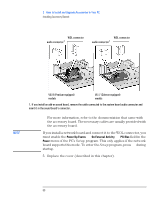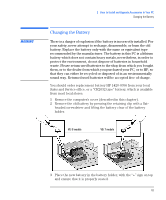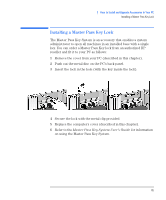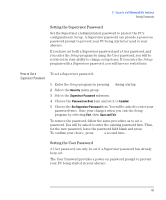HP Vectra VEi8 HP Vectra VEi7, Troubleshooting and Upgrade Guide - Page 64
Installing a Security Cable, The Kensington
 |
View all HP Vectra VEi8 manuals
Add to My Manuals
Save this manual to your list of manuals |
Page 64 highlights
2 How to Install and Upgrade Accessories In Your PC Installing a Security Cable After installing the new battery, replace the computer's cover and run the Setup program to reconfigure the computer. You enter Setup by pressing F2 at startup. Installing a Security Cable You can secure the PC to your desk, or any other fixed object, using a KensingtonTM security cable. The PC has a slot at the rear for securing the cable. 1 Insert the lock into the slot located at the rear of the PC. 2 Turn the key to lock the cable to the PC. 3 Remove the key and store it in a safe place. NOTE The KensingtonTM security cable is not an HP accessory. It cannot be ordered from HP. Contact your reseller for more information. 64
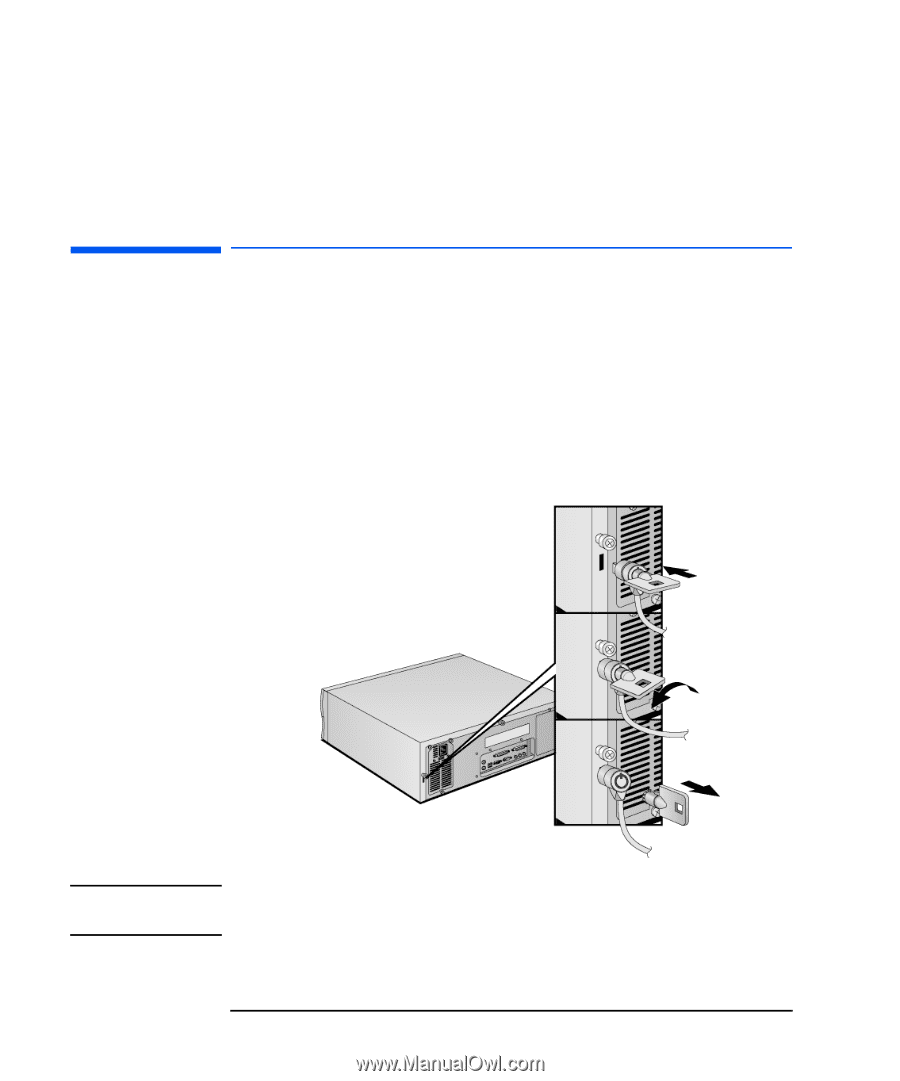
2
How to Install and Upgrade Accessories In Your PC
Installing a Security Cable
64
After installing the new battery, replace the computer’s cover and run
the
Setup
program to reconfigure the computer. You enter
Setup
by
pressing
F2
at startup.
Installing a Security Cable
You can secure the PC to your desk, or any other fixed object, using a
Kensington
TM
security cable. The PC has a slot at the rear for securing
the cable.
1
Insert the lock into the slot located at the rear of the PC.
2
Turn the key to lock the cable to the PC.
3
Remove the key and store it in a safe place.
NOTE
The Kensington
TM
security cable is not an HP accessory. It cannot be
ordered from HP. Contact your reseller for more information.