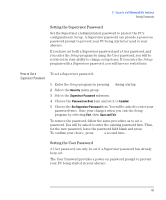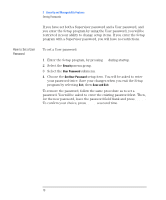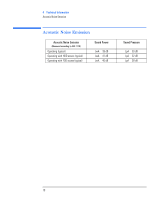HP Vectra VEi8 HP Vectra VEi7, Troubleshooting and Upgrade Guide - Page 74
System Board Jumpers, Jumpers on VEi 7, models with Celeron, Processor, models with Pentium
 |
View all HP Vectra VEi8 manuals
Add to My Manuals
Save this manual to your list of manuals |
Page 74 highlights
4 Technical Information System Board Jumpers System Board Jumpers Jumpers on VEi 7 models (with Celeron Processor) The position of system board jumpers on VEi 7 models is shown below: Clear CMOS Default Clear CMOS Clear Password Default Clear CMOS Clear Password Clear Passwords Jumpers on VEi 8 The position of system board jumpers on VEi 8 models is shown below: models (with Pentium Processor) Clear CMOS Default Clear CMOS Clear Password Default Clear Passwords Processor Frequency jumper (only required for some processors). To install the jumper, simply place it over the jumper block. It can only go on one way. Clear Password Clear CMOS 74

4
Technical Information
System Board Jumpers
74
System Board Jumpers
Jumpers on VEi 7
models (with Celeron
Processor)
The position of system board jumpers on VEi 7 models is shown below:
Jumpers on VEi 8
models (with Pentium
Processor)
The position of system board jumpers on VEi 8 models is shown below:
Clear CMOS
Clear
Password
Clear CMOS
Default
Clear CMOS
Clear Password
Default
Clear Passwords
Clear CMOS
Clear CMOS
Default
Clear CMOS
Clear Password
Default
Clear Passwords
Processor Frequency jumper (only
required for some processors). To
install the jumper, simply place it
over the jumper block. It can only
go on one way.
Clear Password