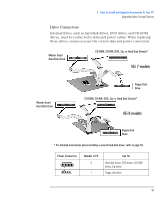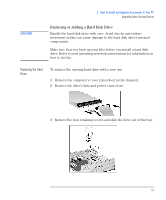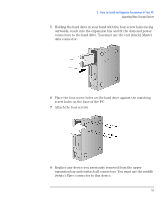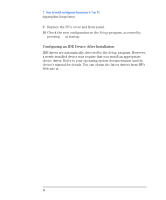HP Vectra VEi8 HP Vectra VEi7, Troubleshooting and Upgrade Guide - Page 51
Replacing or Adding a Hard Disk Drive, Replacing the Hard, Drive
 |
View all HP Vectra VEi8 manuals
Add to My Manuals
Save this manual to your list of manuals |
Page 51 highlights
CAUTION 2 How to Install and Upgrade Accessories In Your PC Upgrading Mass Storage Devices Replacing or Adding a Hard Disk Drive Handle the hard disk drive with care. Avoid shocks and violent movement as this can cause damage to the hard disk drive's internal components. Make sure that you back up your files before you install a hard disk drive. Refer to your operating system documentation for information on how to do this. Replacing the Hard Drive To replace the existing hard drive with a new one: 1 Remove the computer's cover (described in this chapter). 2 Remove the drive's data and power connectors. 3 Remove the four retaining screws and slide the drive out of the tray. 51
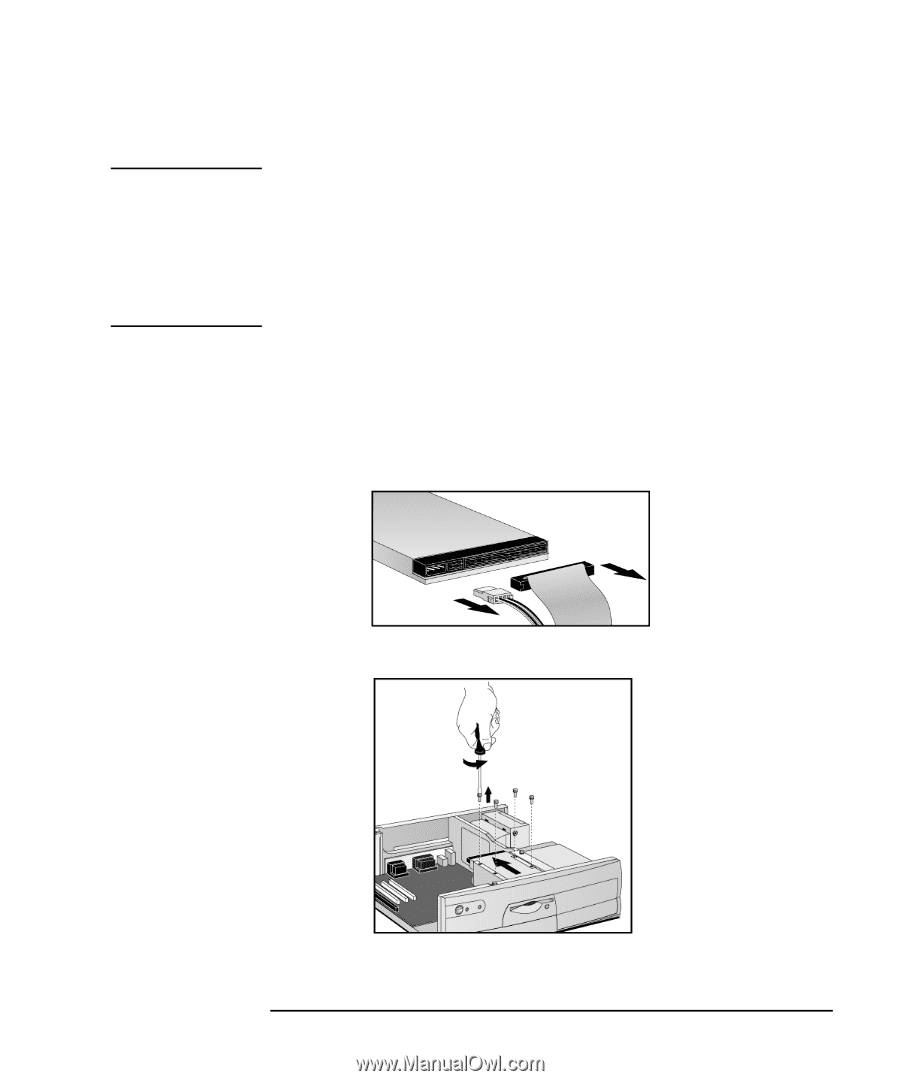
51
2
How to Install and Upgrade Accessories In Your PC
Upgrading Mass Storage Devices
Replacing or Adding a Hard Disk Drive
CAUTION
Handle the hard disk drive with care. Avoid shocks and violent
movement as this can cause damage to the hard disk drive’s internal
components.
Make sure that you back up your files before you install a hard disk
drive. Refer to your operating system documentation for information on
how to do this.
Replacing the Hard
Drive
To replace the existing hard drive with a new one:
1
Remove the computer’s cover (described in this chapter).
2
Remove the drive’s data and power connectors.
3
Remove the four retaining screws and slide the drive out of the tray.