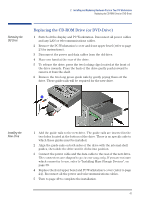HP XM600 hp kayak xm600 series 1, user's guide for minitower models - Page 52
Replacing the System Board, Removing the, System Board
 |
View all HP XM600 manuals
Add to My Manuals
Save this manual to your list of manuals |
Page 52 highlights
2 Installing and Replacing Hardware Parts in Your PC Workstation Replacing the System Board Removing the System Board Replacing the System Board 1 Switch off the display and PC Workstation. Disconnect all power cables and any LAN or telecommunications cables. 2 Remove the PC Workstation's cover (refer to page 23 for instructions). 3 Remove the HP UltraFlow Airflow Guide (refer to page 25 for instructions). 4 To ease installation, place your PC Workstation on its side with the system board facing upwards. 5 Remove the PC chassis retaining bar. 6 Disconnect any cables attached to the system board. 7 Remove the main memory (on some models, remove the Memory Expansion Card), processor and any accessory cards from the old system board (described in this chapter). 8 Loosen the screw located on the rear panel near the AGP PRO slot. 9 Remove the system board, being careful not to damage the PC's rear panel connectors. 10 Unclip the retaining bracket from under the system board. This bracket must be re-installed on the new system board. š ž 52