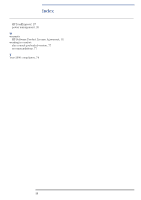HP XM600 hp kayak xm600 series 1, user's guide for minitower models - Page 97
on HP Kayak XM600 models
 |
View all HP XM600 manuals
Add to My Manuals
Save this manual to your list of manuals |
Page 97 highlights
Index processor fan, 54 removing and replacing accessory board, 36 airflow guide, 25 cover, 23 front bezel, 23 HP Kayak XU800 memory extension card, 33 memory extension card on HP Kayak XM600, 29 primary hard disk drive, 42 processor, 26 removing and replacing the cover important warning, 6 repetitive strain injury (RSI), 77 avoiding physical dicomfort, 78 causes, 78 recommendations, 77 what is it?, 77 replacing accessory board, 36 battery, 60 CD-ROM drive, 47 floppy disk drive, 48 front panel, 24 memory module on HP Kayak XU800, 35 power supply unit, 50 primary hard disk drive, 42 processor fan, 54 system board, 52 S safety information, 7 SCSI cables, 43, 47 hard disk, 40 second processor installing, 26 setting password, 19 setting up you computer ergonomic recommendations, 80 monitor recommendations, 80 viewing recommendations, 81 setting up your computer document holders, 82 headphones and speakers recommendations, 84 keyboard positioning, 82 mice and other input devices recommendations, 83 Setup program checking configuration, 17 setting passwords, 19 starting, 18 using, 18 viewing the summary screen, 17 single-processor system, 26 software downloading, 20 initializing, 15 license agreement, 15 speed rating memory module, 32 starting and stopping PC Workstation, 14 HP DiagTools, 70 PC Workstation, 14 PC Workstation first time, 14 Setup program, 18 stopping PC Workstation, 15 summary screen viewing current configuration, 17 system board installing, 53 removing, 52 replacing, 52 system board switches, 58 T technical information physical characteristics, 10 power consumption, 10 troubleshooting Frequently Asked Questions, 74 keyboard, 63 monitor, 62 mouse, 63 tips, 75 troubleshooting your PC, 61 U unpacking the PC Workstation, 11 updating BIOS, 75 upgrading SDRAM memory on HP Kayak XM600 models, 28 URL for downloadable documentation, 9 for downloading software and drivers, 20 for HP TopTools information, 20 for HP's Working in Comfort web site, 77 for Kayak support, 61, 62, 63 for latest HP drivers, 74 for obtaining HP DiagTools, 69 for updating the BIOS, 74 for Year 2000 information, 74 USB devices, 74 using 97