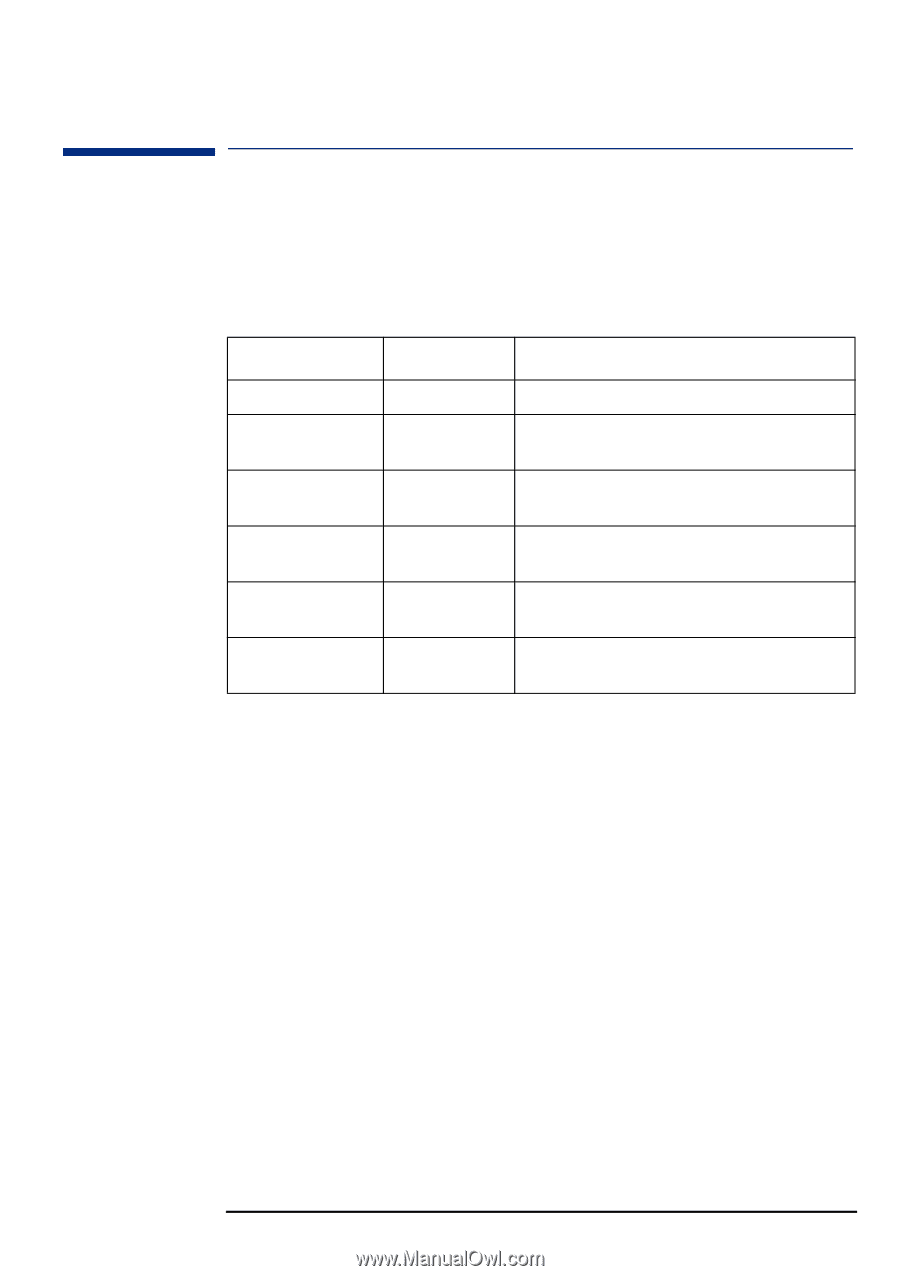HP XM600 hp kayak xm600 series 1, user's guide for minitower models - Page 58
System Board Switches, HP Kayak XM600 PC Workstation
 |
View all HP XM600 manuals
Add to My Manuals
Save this manual to your list of manuals |
Page 58 highlights
2 Installing and Replacing Hardware Parts in Your PC Workstation System Board Switches System Board Switches HP Kayak XM600 PC Workstation There are ten system board switches used for configuration, numbered from 1 to 10. Of these a certain number are reserved and should not be modified, otherwise it could lead to a system failure. Switch Default Position To Configure: 1-5 OFF Reserved 1-5. Do Not change Default Settings 6 ON Enables keyboard power-on. OFF disables this option. 7 OFF Enables normal modes. ON enables the BIOS recovery mode at next boot. 8 OFF Retains CMOS memory. ON clears CMOS memory at next boot. 9 OFF Enables User and System Administrator passwords. ON clears the passwords at next boot. 10 ON Selects the chassis type. ON = minitower 58