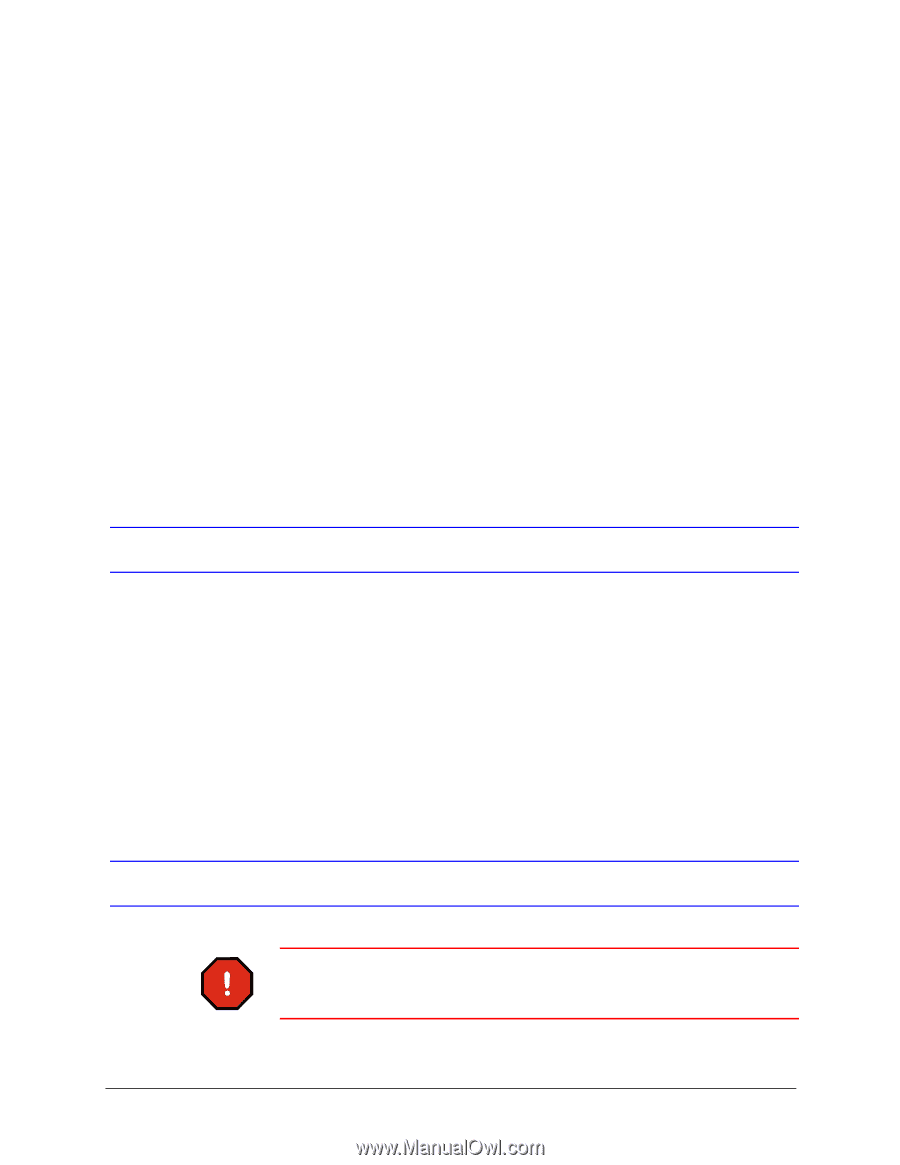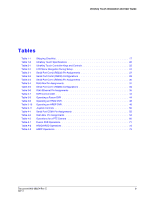Honeywell HJC4000 User Guide - Page 11
About this Document, Overview of the Contents, Explanation of Symbols
 |
View all Honeywell HJC4000 manuals
Add to My Manuals
Save this manual to your list of manuals |
Page 11 highlights
UltraKey Touch Installation and User Guide About this Document In this section: • Overview of the Contents, page 11 • Explanation of Symbols, page 11 • Cautions and Warnings, page 12 • Important Safety Instructions, page 14 • Warranty and Service, page 15 • Finding More Information, page 15 • Typographical Conventions, page 15 Overview of the Contents This document contains the following chapters and appendixes: • Chapter 1, UltraKey Touch Overview, introduces the UltraKey Touch controller. • Chapter 2, Using the UltraKey Touch Controller, provides procedures for logging on with the Ultrakey Touch controller and using it to navigate the LCD menus. • Chapter 3, Connecting UltraKey Touch to a DVR, explains connecting the controller to a DVR and using the controller to perform basic DVR configuration. • Chapter 4, Installing UltraKey Touch with PTZ, describes connecting the controller to a PTZ camera and using the controller to perform basic PTZ camera configuration. • Chapter 5, System Administration and Troubleshooting, covers system administration using the controller LCD or the web browser. • Appendix A, DVR Operation Commands, lists UltraKey Touch DVR operation commands and provides a menu tree for the controller's LCD menus. Explanation of Symbols WARNING! The exclamation point in a red octagon is a WARNING. Failure to take or avoid a specific action could result in physical harm to a person or irreparable damage to equipment. Document 800-06554 Rev C 11 02/11