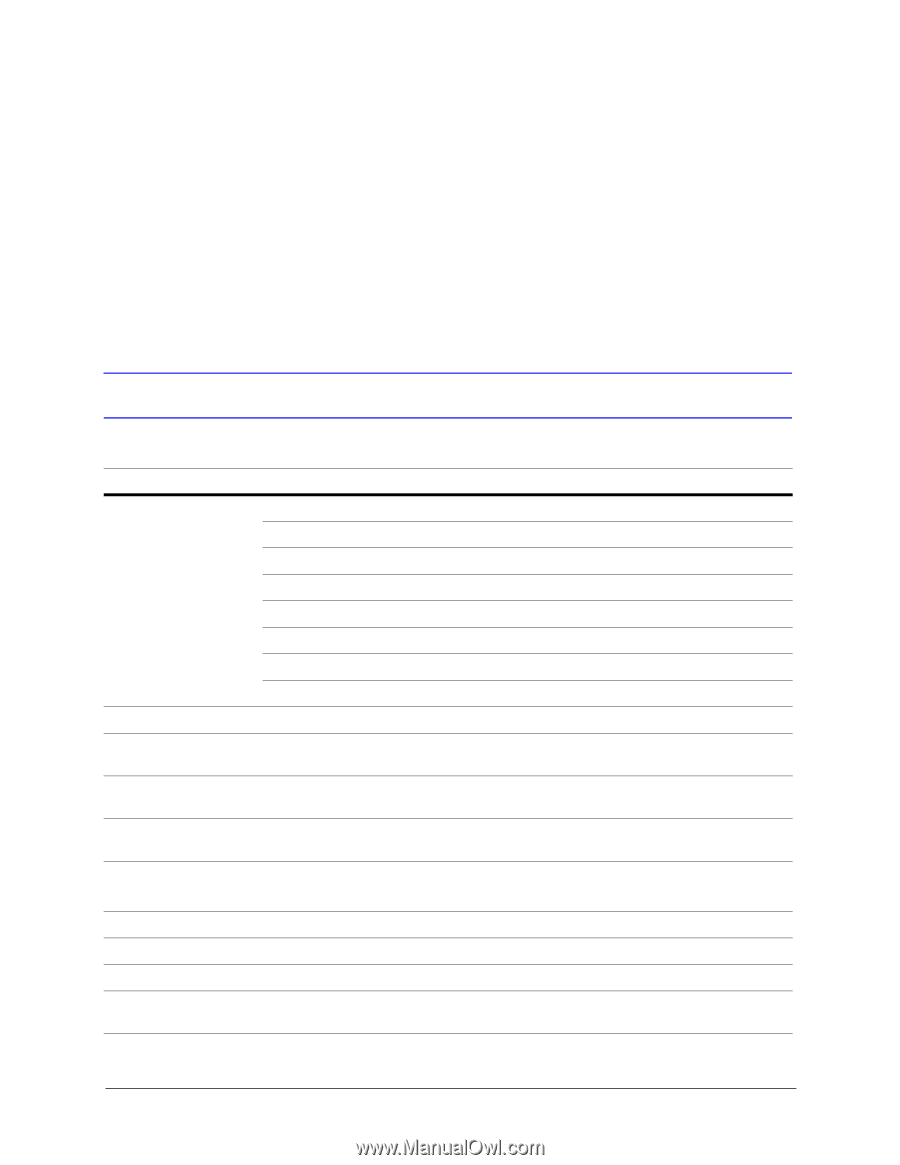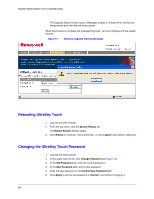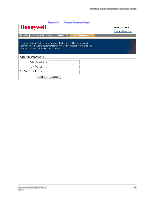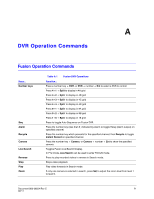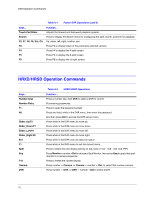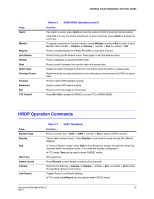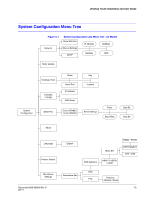Honeywell HJC4000 User Guide - Page 71
DVR Operation Commands A, Fusion Operation Commands
 |
View all Honeywell HJC4000 manuals
Add to My Manuals
Save this manual to your list of manuals |
Page 71 highlights
A DVR Operation Commands Fusion Operation Commands Keys... Number keys Seq Alarm Recycle Camera Live/Search Reverse Stop Play Zoom Table A-1 Fusion DVR Operations Function... Press a number key + DVR, or DVR + number + Ent to select a DVR to control. Press 4+1 + Split to display in 4A grid Press 4+2 + Split to display in 4B grid Press 4+3 + Split to display in 4C grid Press 4+4 + Split to display in 4D grid Press 9+1 + Split to display in 9A grid Press 9+2 + Split to display in 9B grid Press 1+6 + Split to display in 16 grid Press to toggle Auto Sequence on Fusion DVR. Press the number key (less than 5 ) followed by Alarm to toggle Relay (Alarm output) on specified channel. Press the number key which presents for the specified channel, then Recycle to toggle Instant Record on specified channel. Press the number key + Camera, or Camera + number + Ent to show the specified camera. Toggles Fusion Live/Search Display. In PTZ mode, Live/Search can be used to enter FOCUS mode. Press to play recorded videos in reverse in Search mode. Stops video playback. Play video forwards in Search mode. If only one camera is selected in search, press Set to adjust the zoom level from level 1 to level 5. Document 800-06554 Rev C 71 02/11