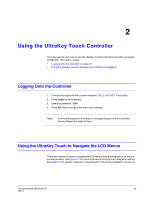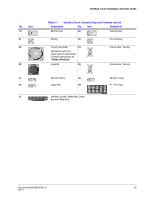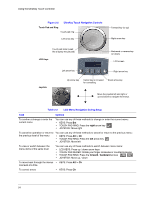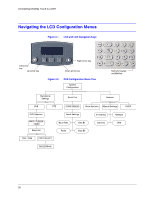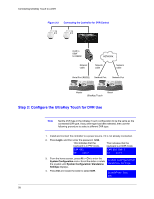Honeywell HJC4000 User Guide - Page 26
Navigating the LCD Configuration Menus, LCD and LCD Navigation Keys - manual
 |
View all Honeywell HJC4000 manuals
Add to My Manuals
Save this manual to your list of manuals |
Page 26 highlights
Connecting UltraKey Touch to a DVR Navigating the LCD Configuration Menus Figure 3-1 LCD and LCD Navigation Keys Left arrow key Up arrow key Right arrow key Down arrow key Figure 3-2 DVR Configuration Menu Tree System Configuration Numeric keypad and Ent key Standalone Settings Serial Port Network DVR PTZ COM2 (RS232) Show Net Infor Manual Settings DHCP DVR Selection HRDP / FUSION / HRXD Basic Set DVR / CAM PORT SELECT Serial Settings Baud Rate Data Bit Parity Stop Bit IP Address Gateway NetMask DNS RS232/RS485 26
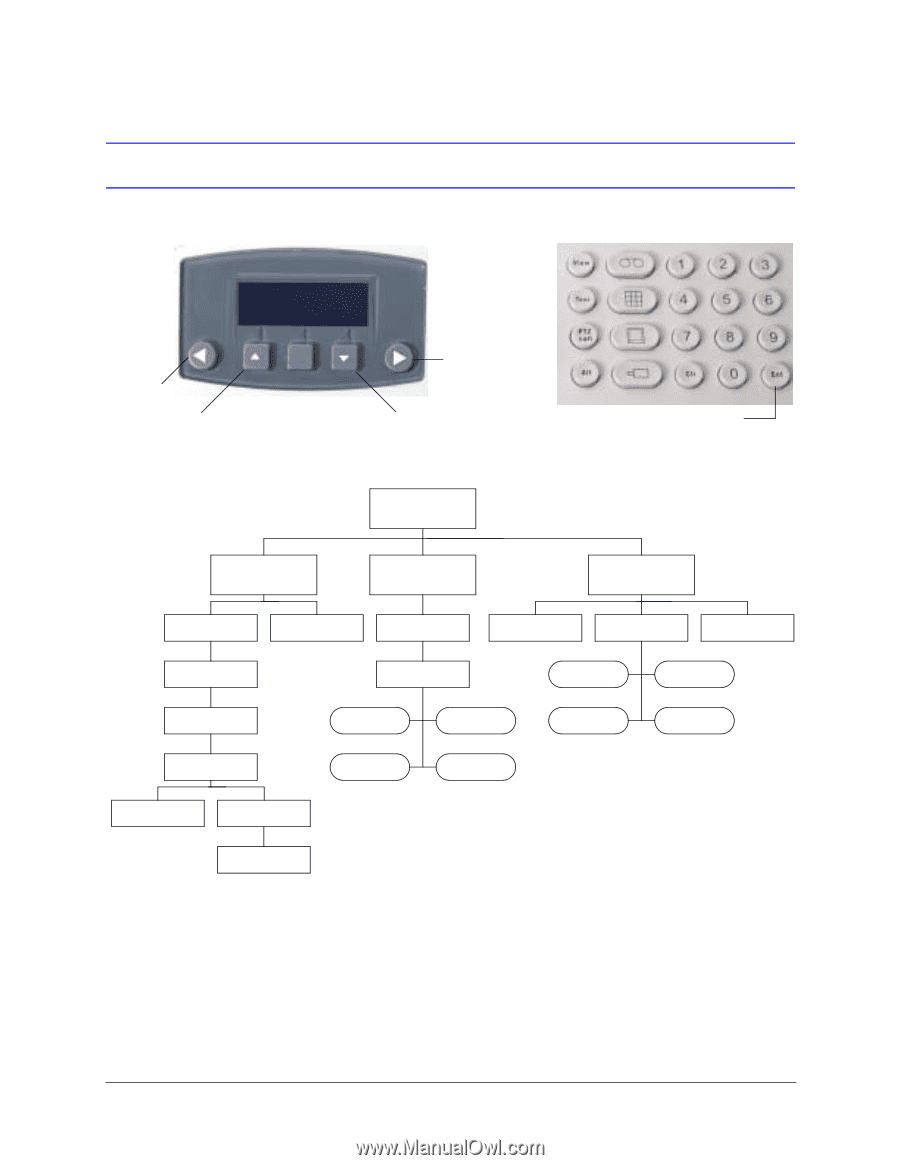
26
Connecting UltraKey Touch to a DVR
Navigating the LCD Configuration Menus
Figure 3-1
LCD and LCD Navigation Keys
Figure 3-2
DVR Configuration Menu Tree
Right arrow key
Left arrow
key
Up arrow key
Down arrow key
Numeric keypad
and
Ent
key
System
Configuration
Data Bit
Network
Serial Port
Standalone
Settings
DVR / CAM
PORT SELECT
HRDP / FUSION
/ HRXD
DVR
PTZ
Baud Rate
Parity
Stop Bit
IP Address
COM2 (RS232)
Show Net Infor
Manual Settings
DHCP
Serial Settings
DVR Selection
RS232/RS485
Gateway
NetMask
DNS
Basic Set