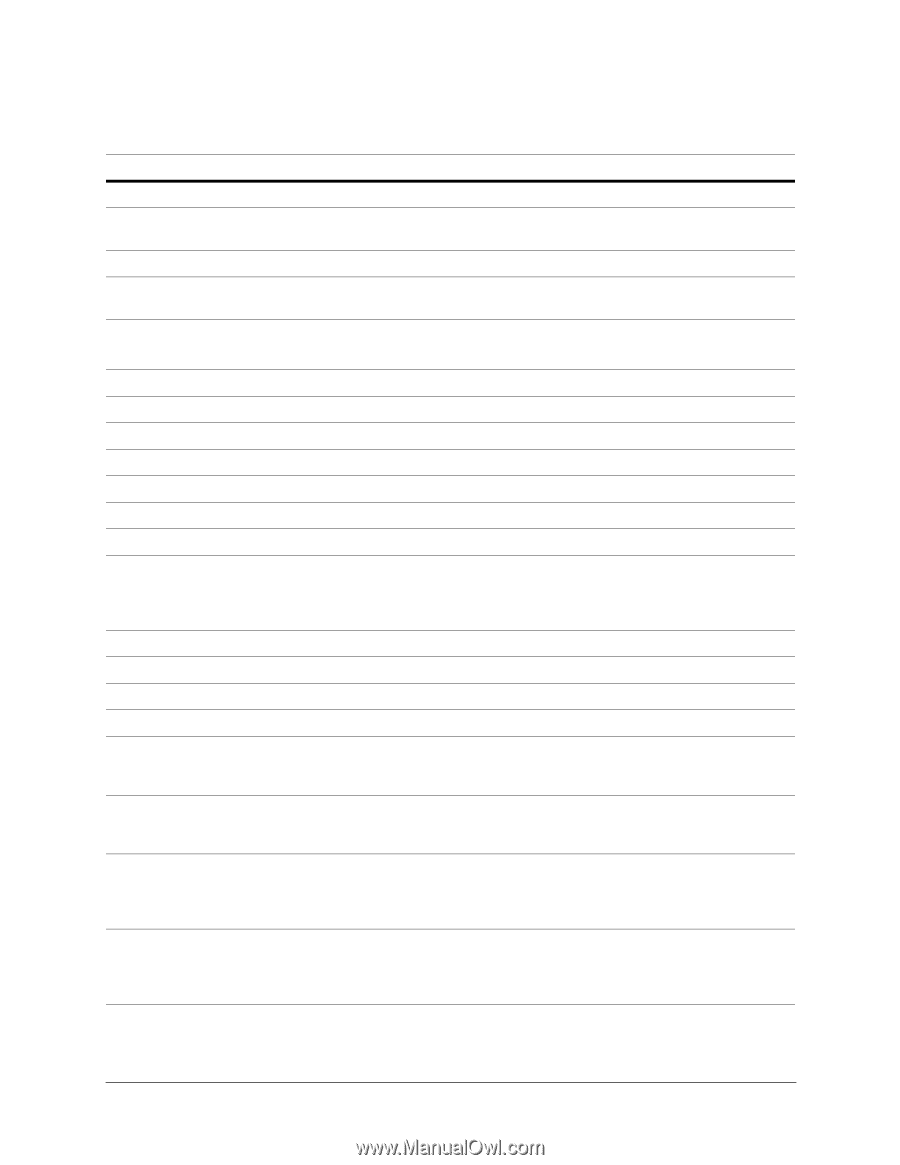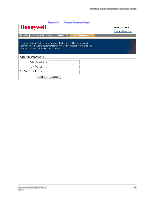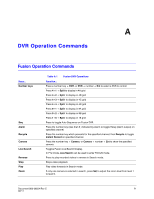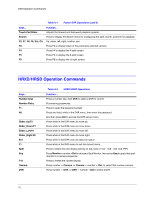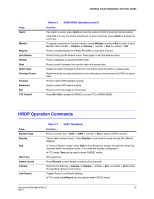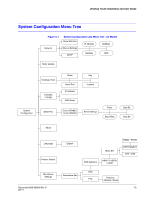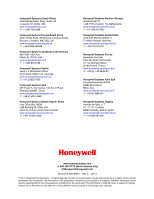Honeywell HJC4000 User Guide - Page 74
F2, F7, F6, F8, Ent, Clr, F3, F4, F5
 |
View all Honeywell HJC4000 manuals
Add to My Manuals
Save this manual to your list of manuals |
Page 74 highlights
DVR Operation Commands Keys... Monitor Reverse/F6 Stop Forward/F8 Zoom F1 key in search F2,F7,F6,F8,Ent,Clr F3,F4,F5,F6, F2 F7 F10 Clr F2,F7,F6,F8 Table A-3 HRDP Operations (cont'd) Function... Press to enter the DVR Setup menu. Press to play recorded videos in reverse. Continuously pressing Reverse will change the playback speed. Not supported. Press to play recorded videos. Continuously pressing Forward will change the playback speed. Not supported in Search mode, but entering backup mode. In PTZ mode, Zoom can be used to enter ZOOM mode. Press to enter Express Search mode. Up, down, left, right, confirm, esc Same as Display button functions. Press to start Panorama Search when in playback mode. Press to start Smart Search when in playback mode. Press to enter PTZ mode. Press to exit PTZ mode. Press to tilt a PTZ camera up/down and pan a PTZ camera left/right. There is no key to stop PTZ action. Note You can also use the joystick to control a PTZ camera. Iris (Iris key) Not supported. Focus (Focus key) Not supported. Preset call (View key) Supported. Preset store (View key) Not supported. Joystick_Up/Down Navigation mode: move the cursor up / down. Playback mode: start a Panorama/Smart search. PTZ mode: same controls as a Fusion DVR. Joystick_Left/Right Navigation mode: move the cursor left / right. Playback mode: play recorded videos forwards or reversed. PTZ mode: same control as a Fusion DVR. Joystick_zoom in Live mode: joystick zoom in starts playback of the most recently recorded video. PTZ mode: adjust zoom and focus on a PTZ channel. Playback mode: cycle the playback speed from 1X to 8X. Playback-pause mode: cycle the playback speed from 1/2X to 1/8X. Joystick_zoom out Live mode: joystick zoom out switches to PTZ mode. PTZ mode: adjust zoom and focus on a PTZ channel. Playback mode: cycle the reverse playback speed from 1X to 8X. Playback-pause mode: cycle the reverse playback speed from 1/2X to 1/8X. 74